
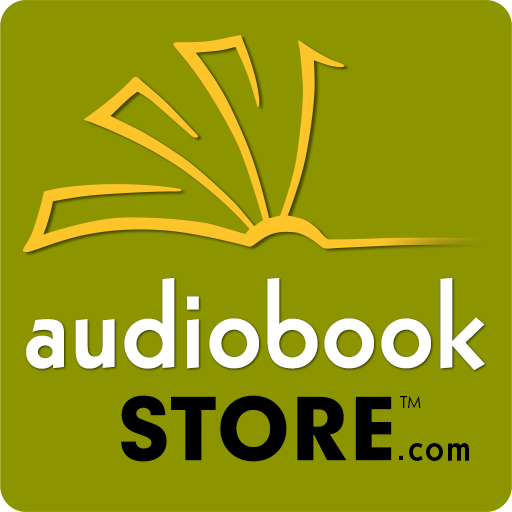
Audiobooks by AudiobookSTORE
เล่นบน PC ผ่าน BlueStacks - Android Gaming Platform ที่ได้รับความไว้วางใจจากเกมเมอร์ 500 ล้านคนทั่วโลก
Page Modified on: 11 มีนาคม 2562
Play Audiobooks by AudiobookSTORE on PC
Since 2006, AudiobookSTORE.com has been committed to delivering our listeners quality audiobook titles. We currently offer over 85,000 of the best-selling downloadable audiobooks that matter most to audio listeners, with thousands of highly demanded titles (both new releases and classics) added each month. Find audiobooks in every category, from the most recognized authors, and the most popular publishers in the industry.
Top Features:
● Compatible with all Android phone and tablet devices
● Download audiobooks lightning fast via wifi and/or cellular data network
● Save audiobooks to SD Card storage
● Integrated social features let you easily share with friends & family
● Modern design that makes audiobook listening even more exciting!
● Sleep timer
● Swipe-to-delete (list view) or long-press (grid view) removes audio files, while retaining audiobook details and bookmarks
Once you download the AudiobookSTORE.com audiobook app you can enjoy your DRM free audiobooks purchased through https://AudiobookSTORE.com. Feel free to contact us for help via our website or through Twitter @Audiobook_Store
เล่น Audiobooks by AudiobookSTORE บน PC ได้ง่ายกว่า
-
ดาวน์โหลดและติดตั้ง BlueStacks บน PC ของคุณ
-
ลงชื่อเข้าใช้แอคเคาท์ Google เพื่อเข้าสู่ Play Store หรือทำในภายหลัง
-
ค้นหา Audiobooks by AudiobookSTORE ในช่องค้นหาด้านขวาบนของโปรแกรม
-
คลิกเพื่อติดตั้ง Audiobooks by AudiobookSTORE จากผลการค้นหา
-
ลงชื่อเข้าใช้บัญชี Google Account (หากยังไม่ได้ทำในขั้นที่ 2) เพื่อติดตั้ง Audiobooks by AudiobookSTORE
-
คลิกที่ไอคอน Audiobooks by AudiobookSTORE ในหน้าจอเพื่อเริ่มเล่น



