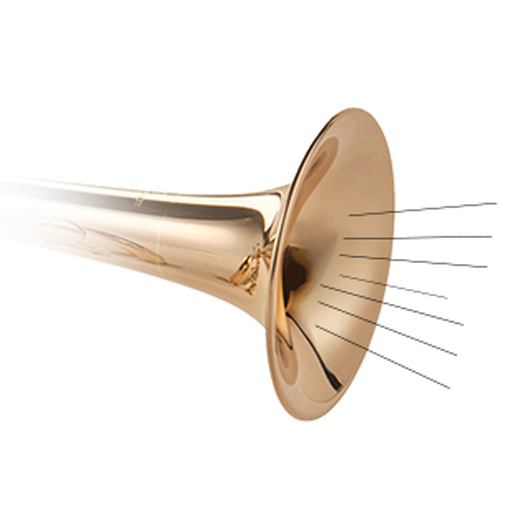Audioburst: Short, personalized, talk audio
Play on PC with BlueStacks – the Android Gaming Platform, trusted by 500M+ gamers.
Page Modified on: January 25, 2020
Play Audioburst: Short, personalized, talk audio on PC
• To the Point 🎯
Our bite-sized “bursts” cut through the noise, making sure that you get the audio content that you crave – and nothing else.
• Make it personal 💁♀️
Build your own custom playlist by selecting from 100+ topics and incorporating keywords of your own; our AI-based recommendation engine will take it from there.
• A mix for every occasion 👯♀️
Choose from a selection of topical or mood-based playlists, including News, Entertainment, Sports, Business, Tech, Offbeat, Health & Wellness, Nerdy Stuff, and more!
• Right here, right now 👇
Our playlists update in real-time, so whether you’re looking for audio on Lebron James, Donald Trump, or your favorite Kardashian, you’ll always be up-to-date.
• Speak up! 🗣
We support voice search, so if there’s something you want to hear, just ask!
• Eyes on the road 🚘
The Audioburst app works with auto infotainment platforms such as Android Auto, ensuring that your favorite content can safely travel with you.
Join the audio revolution ⚔
We’re building the next generation of audio listening experiences, and we want you to join us! ✨ If you have ideas, comments or questions, please send them our way ⇨ support@audioburst.com
Connect with us! 🕺
Twitter: https://twitter.com/audioburst
Facebook: https://www.facebook.com/Audiobursts/
LinkedIn: https://www.linkedin.com/company/audioburst/
Play Audioburst: Short, personalized, talk audio on PC. It’s easy to get started.
-
Download and install BlueStacks on your PC
-
Complete Google sign-in to access the Play Store, or do it later
-
Look for Audioburst: Short, personalized, talk audio in the search bar at the top right corner
-
Click to install Audioburst: Short, personalized, talk audio from the search results
-
Complete Google sign-in (if you skipped step 2) to install Audioburst: Short, personalized, talk audio
-
Click the Audioburst: Short, personalized, talk audio icon on the home screen to start playing