
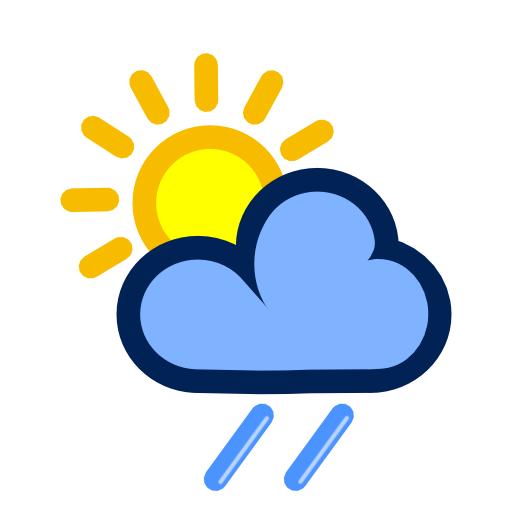
Thời tiết
Chơi trên PC với BlueStacks - Nền tảng chơi game Android, được hơn 500 triệu game thủ tin tưởng.
Trang đã được sửa đổi vào: 3 tháng 9, 2019
Play Weather 2 weeks on PC
- hourly forecast for the next 24 hours,
- daily forecast for the next 14 days.
The simplest weather app! Thanks to geolocation, you know immediately the weather for your current location. To get a forecast for any other location worldwide, you just have to ask: this app includes a powerful voice recognition feature! In USA, 'Weather 2 weeks' gives the weather for most cities: from New York to Los Angeles, Chicago, Houston or Philadelphia.
Weather 2 weeks is also one of the most complete weather apps! All data (temperature, humidity, cloud cover, visibility, wind speed and direction, sunrise and sunset times,...and even the altitude!) is displayed in a very clear and concise way.
Optionally, you will also have the possibility to get:
- the hourly weather up to 14 days,
- the possibility to create and browse your favorite locations.
This app uses weather data issued from one of the best weather models worldwide. Should you go for a trip anywhere in United States (Phoenix, San Antonio, San Diego, Dallas...), you will get today's weather and hourly local weather up to 14 days! For your holidays, just ask for a weather forecast, anywhere, from San Francisco to Washington, Boston or Las Vegas ! 'Weather 2 weeks' can be used in all the US states from California, Texas or NY to Florida ...
Any rain or snow in Canada? Just ask this app the weather in Toronto, Montréal, Calgary or Ottawa! Need a reliable weather app in Australia in Sydney, Melbourne or Brisbane ? 'Weather 14 days' is the weather app you need!
Do not hesitate! Download now this fast and simple weather app ! It is FREE!!
Weather app optimized for all phones and TABLETS.
Chơi Thời tiết trên PC. Rất dễ để bắt đầu
-
Tải và cài đặt BlueStacks trên máy của bạn
-
Hoàn tất đăng nhập vào Google để đến PlayStore, hoặc thực hiện sau
-
Tìm Thời tiết trên thanh tìm kiếm ở góc phải màn hình
-
Nhấn vào để cài đặt Thời tiết trong danh sách kết quả tìm kiếm
-
Hoàn tất đăng nhập Google (nếu bạn chưa làm bước 2) để cài đặt Thời tiết
-
Nhấn vào icon Thời tiết tại màn hình chính để bắt đầu chơi



