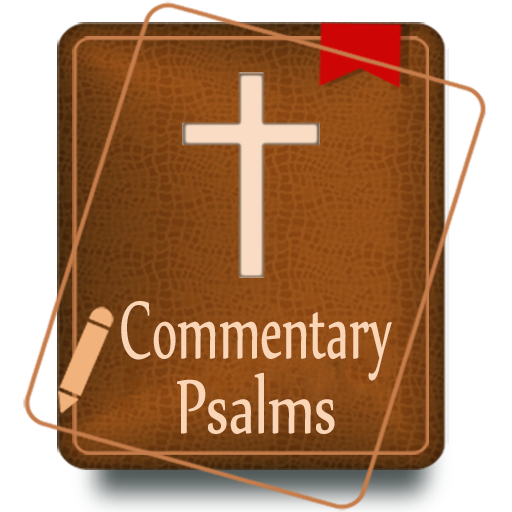Audio Rhema
Graj na PC z BlueStacks – Platforma gamingowa Android, która uzyskała zaufanie ponad 500 milionów graczy!
Strona zmodyfikowana w dniu: 27 września 2018
Play Audio Rhema on PC
Imagine a library dedicated solely to your spiritual growth and transformation.
Audio Rhema is a digital library with 1000s of life-transforming audio and video sermons from renowned Christian Speakers all over the world. You can explore, discover and enjoy your favorite sermons covering a wide range of topics;
- Faith, Salvation, Belief System
- Family, Relationship, Marriage
- Fear, Doubt, Anxiety
- Heaven, Earth, Hell
- Prayer, Fasting, intercession and many more
App Features:
- Instant access to thousands of inspiring and life-transforming Christian sermons, and audio Bibles
- A well-organized personal library to easily store and access all your downloaded content; including sermons, audio Bibles and Speakers you follow.
- Stream or download as many sermons and audio Bibles as you want.
- Share your favorite sermons with friends and family.
- Never miss an update. Get notifications for new publications, new speakers, featured audio messages and from speakers you follow.
Zagraj w Audio Rhema na PC. To takie proste.
-
Pobierz i zainstaluj BlueStacks na PC
-
Zakończ pomyślnie ustawienie Google, aby otrzymać dostęp do sklepu Play, albo zrób to później.
-
Wyszukaj Audio Rhema w pasku wyszukiwania w prawym górnym rogu.
-
Kliknij, aby zainstalować Audio Rhema z wyników wyszukiwania
-
Ukończ pomyślnie rejestrację Google (jeśli krok 2 został pominięty) aby zainstalować Audio Rhema
-
Klinij w ikonę Audio Rhema na ekranie startowym, aby zacząć grę