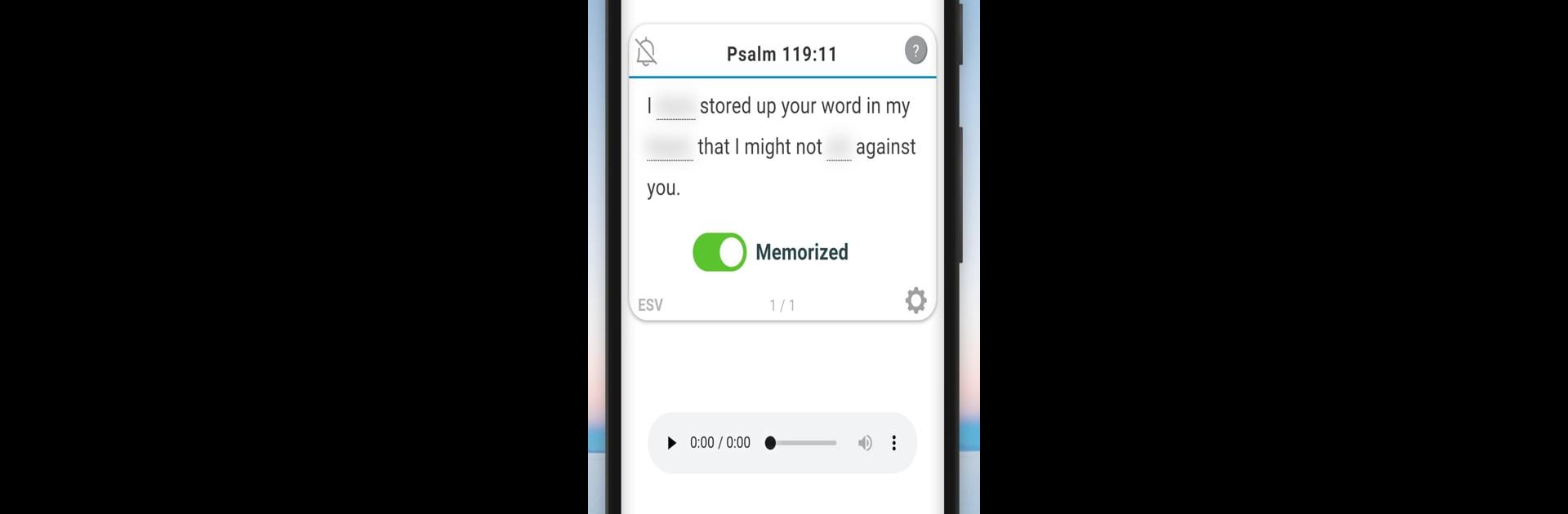

Bible Memory: VerseLocker
BlueStacksを使ってPCでプレイ - 5憶以上のユーザーが愛用している高機能Androidゲーミングプラットフォーム
Run Bible Memory: VerseLocker on PC or Mac
Let BlueStacks turn your PC, Mac, or laptop into the perfect home for Bible Memory: VerseLocker, a fun Tools app from Scripture Memory Fellowship.
About the App
Bible Memory: VerseLocker makes memorizing Scripture easier than ever! Just pop some verses into your account and start memorizing. This engaging app from Scripture Memory Fellowship offers interactive ways to memorize and organize your favorite passages.
App Features
-
Totally Free Experience
Enjoy all features without subscriptions, premium traps, or hidden costs. -
Works with Any Bible Translation
Whether it’s the NIV, KJV, or others, VerseLocker’s got you covered. -
Audio Looping
Listen to your selected verses on repeat—perfect for learning on the go. -
Interactive Learning Tools
Fill in missing words or try typing your verse from memory for a challenge. -
Organize & Track
Create collections for your memory verses and track your progress with insightful reports. -
Competitive Edge
See how you stack up on the global leaderboard and earn badges as you go.
All this is neatly packed, ready for your next session on BlueStacks.
Eager to take your app experience to the next level? Start right away by downloading BlueStacks on your PC or Mac.
Bible Memory: VerseLockerをPCでプレイ
-
BlueStacksをダウンロードしてPCにインストールします。
-
GoogleにサインインしてGoogle Play ストアにアクセスします。(こちらの操作は後で行っても問題ありません)
-
右上の検索バーにBible Memory: VerseLockerを入力して検索します。
-
クリックして検索結果からBible Memory: VerseLockerをインストールします。
-
Googleサインインを完了してBible Memory: VerseLockerをインストールします。※手順2を飛ばしていた場合
-
ホーム画面にてBible Memory: VerseLockerのアイコンをクリックしてアプリを起動します。
