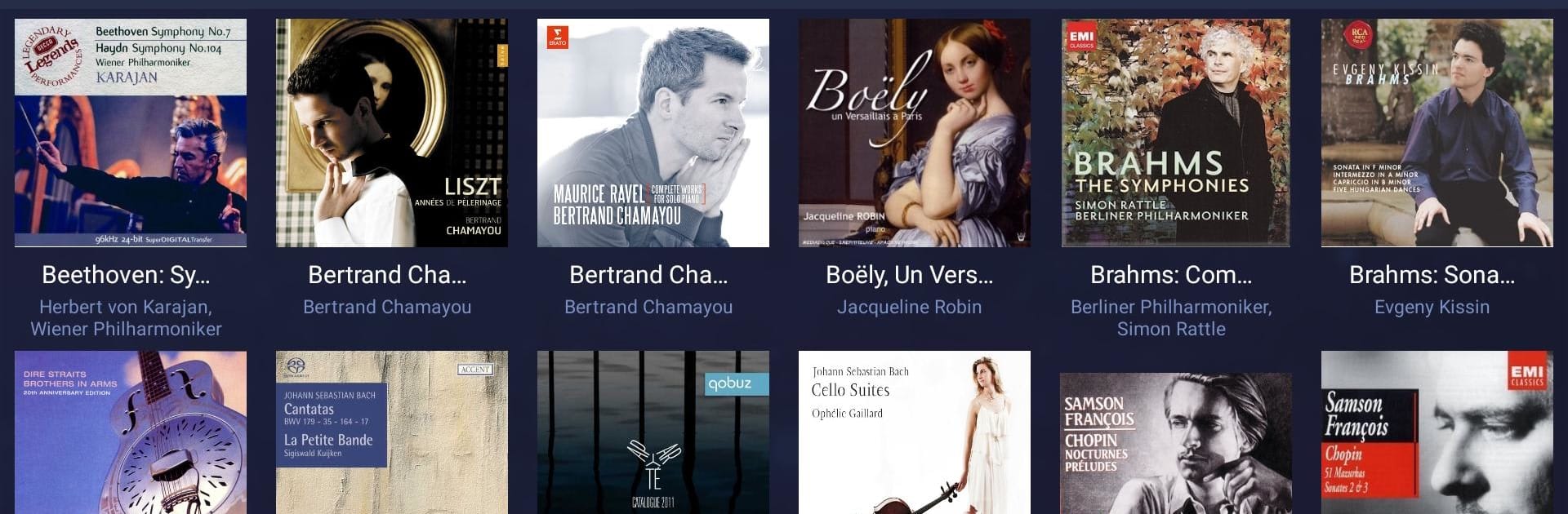
Audirvāna Remote
500M + oyuncunun güvendiği Android Oyun Platformu, BlueStacks ile PC'de oynayın.
Sayfa Değiştirilme tarihi: Mar 28, 2025
Run Audirvana Remote on PC or Mac
Why limit yourself to your small screen on the phone? Run Audirvana Remote, an app by Audirvana SCS, best experienced on your PC or Mac with BlueStacks, the world’s #1 Android emulator.
Audirvana Remote feels like turning a phone or tablet into a simple, tidy control panel for the Audirvana desktop player. Think of it as a big remote that shows albums, artists, playlists, and hi res streaming sources in one place, while the actual sound still comes from the computer where Audirvana is running. The layout is clean, scrolling is smooth, and it is easy to jump between local files and streaming without losing the thread. The volume slider is very precise, not jumpy, and switching output from speakers to a DAC happens without digging through system menus. Playlists are easy to build, rename, and reorder, so curating a long listening session feels quick instead of fussy.
Setup is not stressful. The computer and the phone or tablet need to be on the same wifi, you pick the machine from the app, type the short pairing code, and that is it. Once paired, it reconnects fast and you can stay on the couch while the desktop handles the heavy lifting for audio quality. It even runs fine in BlueStacks on a PC if someone wants to keep the remote on the same screen as work apps, which is handy. Just know this is a controller, not a standalone player. You need Audirvana on Windows or macOS, which accepts all the usual audio formats and treats the computer like a proper hi fi source.
BlueStacks gives you the much-needed freedom to experience your favorite apps on a bigger screen. Get it now.
Audirvāna Remote oyununu PC'de oyna. Başlamak çok kolay.
-
BlueStacks'i PC'nize İndirin ve Yükleyin
-
Play Store'a erişmek için Google girişi yapın ya da daha sonraya bırakın.
-
Sağ üst köşeye Audirvāna Remote yazarak arayın.
-
Audirvāna Remote uygulamasını arama sonuçlarından indirmek için tıklayın.
-
(iEğer Adım 2'yi atladıysanız) Audirvāna Remote uygulamasını yüklemek için Google'a giriş yapın.
-
Oynatmaya başlatmak için ekrandaki Audirvāna Remote ikonuna tıklayın.
