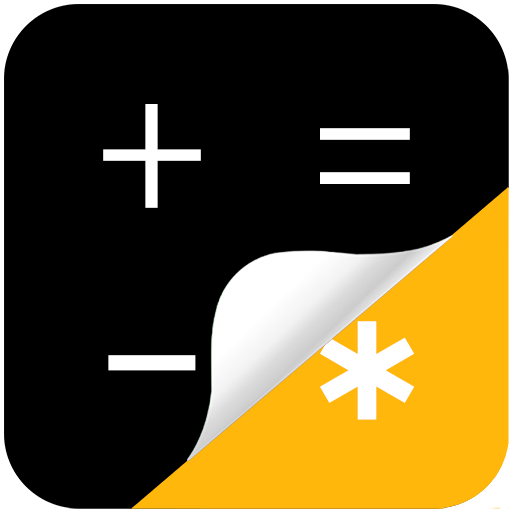Calculator Locker: Hide Photos & Videos + Applock
Chơi trên PC với BlueStacks - Nền tảng chơi game Android, được hơn 500 triệu game thủ tin tưởng.
Trang đã được sửa đổi vào: 30 tháng 6, 2019
Play Calculator Locker: Hide Photos & Videos + Applock on PC
Key Features:
📱 Calculator
★ Functonal basic caculator with calculator icon. No one can find out what its hiding!
★ Simple and beautiful UI.
★ Enter your PIN to open Calculator Locker & Applock.
⚿ Gallery Locker
★ Hide photos and videos in a few clicks from inside Gallery Locker.
★ Hide photos and videos from anywhere using share provider of Calculator Locker. e.g, From your Gallery app, click share option for the image you want to hide, and select Calculator Locker to hide it.
★ Hide freshly captured photos and videos using inbuilt Camera of Gallery Locker.
★ Slideshow: Easily start a slideshow of hidden images and videos. Activate beautiful slideshow transitions.
★ Decoy Gallery Vault: If your friend or relative finds out that Calculator Locker is hiding something for you, Then enter a fake decoy pin to unlock a Decoy Gallery Locker with dummy contents.
🔓 Applock
★ Powerful Applock with Fingerprint, Pattern and Pin unlock.
★ Applock Intruder Selfie: When this feature is enabled, We mail you selfies of intruders attempting to bypass security of locked apps. NOTE: Photos of intruders are directly sent from your device to your email. We do not store any of your photos.
★ Fake Covers: Applock comes with extra fake covers like Fake Fingerprint on screen and Fake Crash covers.
★ Lock new apps upon installation.
★ Lock uninstalls and installs of other apps.
★ Timed Re-lock: Apps can be re-locked after 1 minute, 5 minutes or 10 minutes.
★ Advanced Uninstall Protection: Calculator Locker and Applock can be safeguarded against uninstall attempts using Device Administrator permission.
⛨ Security
★ App Disguise: If Calculator app identity is blown, Use App disguise feature to change the icon of Calculator into a Scanner app with option to open Calculator from inside Scanner app.
★ Themes: If you are into colors, You can play around with beautiful theme colors.
★ Flip Flop Action: Setup an action when you flip your phone, Example Use case: When you are viewing hidden items, If some one comes in unexpectedly then flip your phone to open "www.google.com".
★ Password Recovery Email: Setup a password recovery email.
★ No battery drain and less memory footprint.
★ No advertisements.
IMPORTANT:
⚠ Unhide every photos and videos from Gallery Locker before uninstalling Calculator Locker. Hidden data is stored inside internal memory and when you uninstall Calculator Locker without unhiding data, Your data will be lost forever.
⚠ Uninstall Protection: If you are using this feature, Then uninstalling of Calculator Locker will not be easy. You have to open Calculator Locker and disable "Uninstall Protection" and then you can uninstall the app normally. Also there is an option to uninstall the app inside "Uninstall Protection" settings.
NOTE:
🚩 For advanced Uninstall protection feature, We require Device administrator permission access. We use it only to make uninstall of Calculator Locker difficult. It is optional.
🚩 If you didn't find our mails, May be our mails are moved to your Spam folder. If this happens please mark our mail as not spam to avoid this in future.
🚩 Applock requires Usage permission to detect app launches. It is optional.
🚩 Gallery Locker requires Storage permission to hide photos and videos. It is optional.
🚩 Gallery Locker requires Camera and audio record permission to capture fresh video/photo and hide directly. It is optional.
🚩 Disclaimer: File management operations are often encountered with errors, So we cannot be held responsible for any kind of file lose or file corruption due to app operation. Users should use the app at your own risk.
Chơi Calculator Locker: Hide Photos & Videos + Applock trên PC. Rất dễ để bắt đầu
-
Tải và cài đặt BlueStacks trên máy của bạn
-
Hoàn tất đăng nhập vào Google để đến PlayStore, hoặc thực hiện sau
-
Tìm Calculator Locker: Hide Photos & Videos + Applock trên thanh tìm kiếm ở góc phải màn hình
-
Nhấn vào để cài đặt Calculator Locker: Hide Photos & Videos + Applock trong danh sách kết quả tìm kiếm
-
Hoàn tất đăng nhập Google (nếu bạn chưa làm bước 2) để cài đặt Calculator Locker: Hide Photos & Videos + Applock
-
Nhấn vào icon Calculator Locker: Hide Photos & Videos + Applock tại màn hình chính để bắt đầu chơi