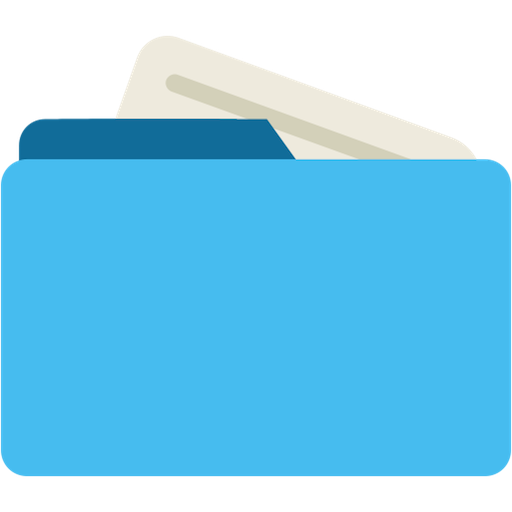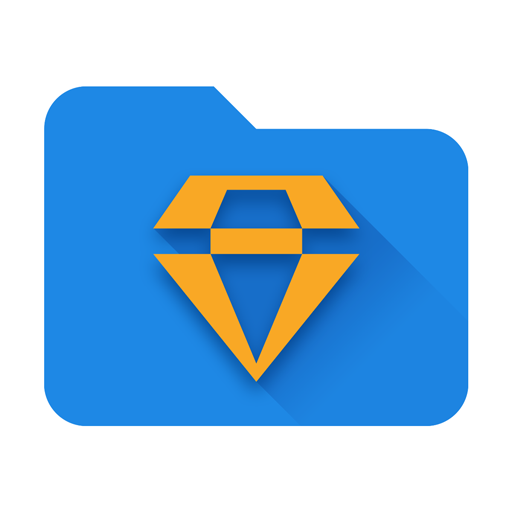File Manager by Augustro
Jouez sur PC avec BlueStacks - la plate-forme de jeu Android, approuvée par + 500M de joueurs.
Page Modifiée le: 21 mars 2019
Play File Manager by Augustro on PC
★ Key Features:
★ Categories: Files are organized into categories by their formats.
★ Recent: View the files you worked on recently without searching for them.
★ Operations: Multiple Select, Cut, Copy, Paste, Move, Create, Delete, Rename, Search, Share, Hide, and Bookmark.
★ Application Manager: Categorize, Open app, Open play store page, Uninstall, Backup, and Share your apps.
★ Multiple resolutions: Landscape and Portrait modes.
★ Views: List and grid views.
★ Sorting: Various sorting support.
★ Thumbnails: for Photo, Video and APK files.
★ Themes: Beautiful material themes.
★ Root explorer: Play with it if you are an advanced user.
★ Material Design UI: Simple and beautiful.
★ Open Source: Source code available on Github.
★ FTP Server: Broadcast files and folders on your phone for downloading.
Our app is open source and here is the link to the source code for reference:
Github Repository https://github.com/augRony/AugFilemanager
Jouez à File Manager by Augustro sur PC. C'est facile de commencer.
-
Téléchargez et installez BlueStacks sur votre PC
-
Connectez-vous à Google pour accéder au Play Store ou faites-le plus tard
-
Recherchez File Manager by Augustro dans la barre de recherche dans le coin supérieur droit
-
Cliquez pour installer File Manager by Augustro à partir des résultats de la recherche
-
Connectez-vous à Google (si vous avez ignoré l'étape 2) pour installer File Manager by Augustro
-
Cliquez sur l'icône File Manager by Augustro sur l'écran d'accueil pour commencer à jouer