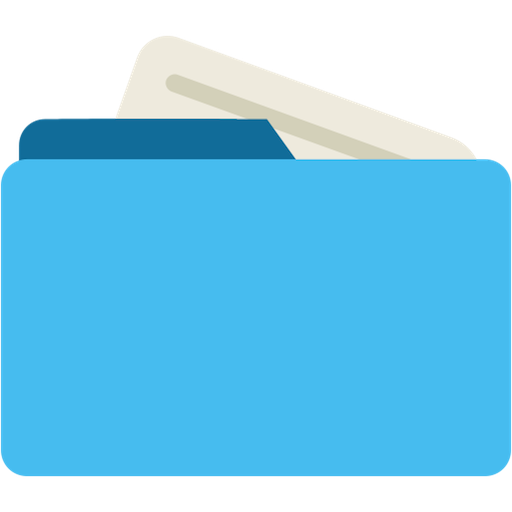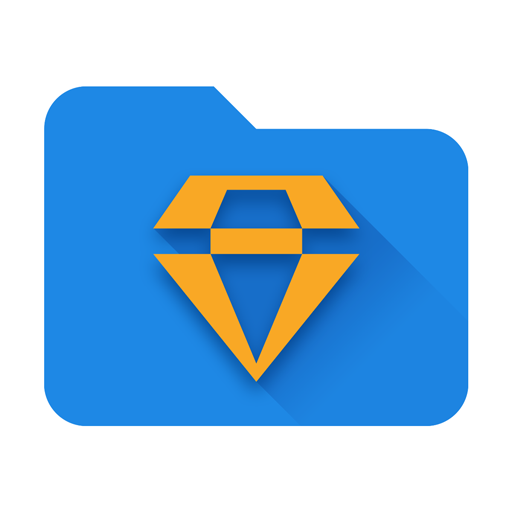File Manager by Augustro
생산성 | Augustro
5억명 이상의 게이머가 신뢰하는 안드로이드 게임 플랫폼 BlueStacks으로 PC에서 플레이하세요.
Play File Manager by Augustro on PC
File Manager by Augustro is an open source secure file explorer and manager that can help you find files faster, manage files easily and share files securely.
★ Key Features:
★ Categories: Files are organized into categories by their formats.
★ Recent: View the files you worked on recently without searching for them.
★ Operations: Multiple Select, Cut, Copy, Paste, Move, Create, Delete, Rename, Search, Share, Hide, and Bookmark.
★ Application Manager: Categorize, Open app, Open play store page, Uninstall, Backup, and Share your apps.
★ Multiple resolutions: Landscape and Portrait modes.
★ Views: List and grid views.
★ Sorting: Various sorting support.
★ Thumbnails: for Photo, Video and APK files.
★ Themes: Beautiful material themes.
★ Root explorer: Play with it if you are an advanced user.
★ Material Design UI: Simple and beautiful.
★ Open Source: Source code available on Github.
★ FTP Server: Broadcast files and folders on your phone for downloading.
Our app is open source and here is the link to the source code for reference:
Github Repository https://github.com/augRony/AugFilemanager
★ Key Features:
★ Categories: Files are organized into categories by their formats.
★ Recent: View the files you worked on recently without searching for them.
★ Operations: Multiple Select, Cut, Copy, Paste, Move, Create, Delete, Rename, Search, Share, Hide, and Bookmark.
★ Application Manager: Categorize, Open app, Open play store page, Uninstall, Backup, and Share your apps.
★ Multiple resolutions: Landscape and Portrait modes.
★ Views: List and grid views.
★ Sorting: Various sorting support.
★ Thumbnails: for Photo, Video and APK files.
★ Themes: Beautiful material themes.
★ Root explorer: Play with it if you are an advanced user.
★ Material Design UI: Simple and beautiful.
★ Open Source: Source code available on Github.
★ FTP Server: Broadcast files and folders on your phone for downloading.
Our app is open source and here is the link to the source code for reference:
Github Repository https://github.com/augRony/AugFilemanager
PC에서 File Manager by Augustro 플레이해보세요.
-
BlueStacks 다운로드하고 설치
-
Google Play 스토어에 로그인 하기(나중에 진행가능)
-
오른쪽 상단 코너에 File Manager by Augustro 검색
-
검색 결과 중 File Manager by Augustro 선택하여 설치
-
구글 로그인 진행(만약 2단계를 지나갔을 경우) 후 File Manager by Augustro 설치
-
메인 홈화면에서 File Manager by Augustro 선택하여 실행