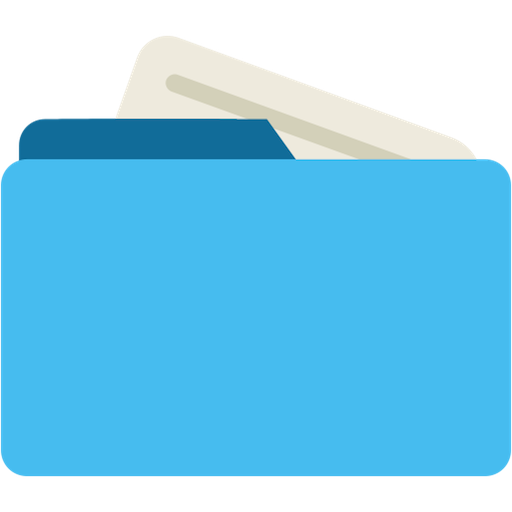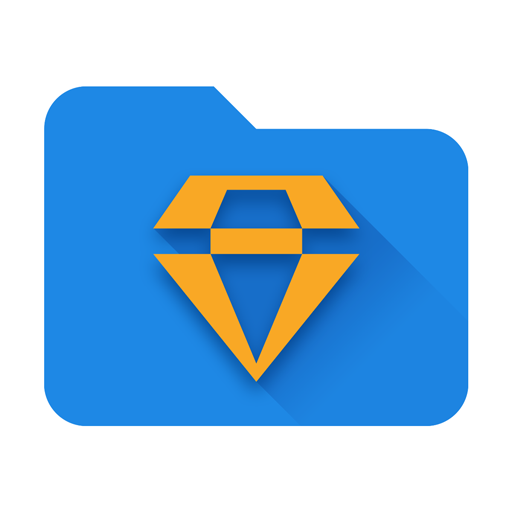File Manager by Augustro
商务办公 | Augustro
在電腦上使用BlueStacks –受到5億以上的遊戲玩家所信任的Android遊戲平台。
Play File Manager by Augustro on PC
File Manager by Augustro is an open source secure file explorer and manager that can help you find files faster, manage files easily and share files securely.
★ Key Features:
★ Categories: Files are organized into categories by their formats.
★ Recent: View the files you worked on recently without searching for them.
★ Operations: Multiple Select, Cut, Copy, Paste, Move, Create, Delete, Rename, Search, Share, Hide, and Bookmark.
★ Application Manager: Categorize, Open app, Open play store page, Uninstall, Backup, and Share your apps.
★ Multiple resolutions: Landscape and Portrait modes.
★ Views: List and grid views.
★ Sorting: Various sorting support.
★ Thumbnails: for Photo, Video and APK files.
★ Themes: Beautiful material themes.
★ Root explorer: Play with it if you are an advanced user.
★ Material Design UI: Simple and beautiful.
★ Open Source: Source code available on Github.
★ FTP Server: Broadcast files and folders on your phone for downloading.
Our app is open source and here is the link to the source code for reference:
Github Repository https://github.com/augRony/AugFilemanager
★ Key Features:
★ Categories: Files are organized into categories by their formats.
★ Recent: View the files you worked on recently without searching for them.
★ Operations: Multiple Select, Cut, Copy, Paste, Move, Create, Delete, Rename, Search, Share, Hide, and Bookmark.
★ Application Manager: Categorize, Open app, Open play store page, Uninstall, Backup, and Share your apps.
★ Multiple resolutions: Landscape and Portrait modes.
★ Views: List and grid views.
★ Sorting: Various sorting support.
★ Thumbnails: for Photo, Video and APK files.
★ Themes: Beautiful material themes.
★ Root explorer: Play with it if you are an advanced user.
★ Material Design UI: Simple and beautiful.
★ Open Source: Source code available on Github.
★ FTP Server: Broadcast files and folders on your phone for downloading.
Our app is open source and here is the link to the source code for reference:
Github Repository https://github.com/augRony/AugFilemanager
在電腦上遊玩File Manager by Augustro . 輕易上手.
-
在您的電腦上下載並安裝BlueStacks
-
完成Google登入後即可訪問Play商店,或等你需要訪問Play商店十再登入
-
在右上角的搜索欄中尋找 File Manager by Augustro
-
點擊以從搜索結果中安裝 File Manager by Augustro
-
完成Google登入(如果您跳過了步驟2),以安裝 File Manager by Augustro
-
在首頁畫面中點擊 File Manager by Augustro 圖標來啟動遊戲