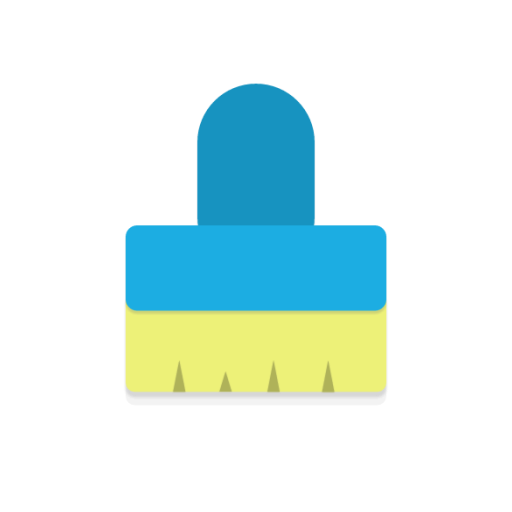Cleaner by Augustro
Spiele auf dem PC mit BlueStacks - der Android-Gaming-Plattform, der über 500 Millionen Spieler vertrauen.
Seite geändert am: 29. Januar 2020
Play Cleaner by Augustro on PC
Key Features:
★ Powerful junk scanner. Detects most of the junk files, cache and temporary data.
★ Safe manual cleaning, with confirmation popups before cleaning items.
★ Smart automatic cleaning with several configuration options.
★ WhatsApp cleaning options: Clean WhatsApp Sent and Received files manually and automatically.
★ Exclusion list: Exclude files and directories from junk scanner easily.
★ Custom/User-defined clean items: Add your own custom clean items to junk scanner.
★ Automatically clean when device storage reaches a value (75%, 80%, 85%, 90%, 95%).
★ Automatically clean when total junk reaches a value (128 MB, 256 MB, 512 MB, 1 GB, 2 GB).
★ Automatically clean at reboot.
★ Automatic periodic cleaning: Clean periodically for an interval time (Options from 5 minutes to one month interval).
★ 1X1 Home Screen Widget.
★ Notification for Automatic Clean: Notification with all necessary automatic clean details.
★ Device storage info.
★ No advertisements.
Cleaner by Augustro supports latest devices too, It doesn't require root permission for its proper functioning.
We are working hard to make Cleaner by Augustro your favorite cleaning app, Please mail us for support/bug report/feature requests etc.
We will surely get back to you within 24 hours.
NOTE: Cleaner requires WRITE_EXTERNAL_STORAGE permission to detect junk files on SD card and for cleaning them.
NOTE: This app is not affiliated with any 3rd Party companies including Whatsapp inc.
Spiele Cleaner by Augustro auf dem PC. Der Einstieg ist einfach.
-
Lade BlueStacks herunter und installiere es auf deinem PC
-
Schließe die Google-Anmeldung ab, um auf den Play Store zuzugreifen, oder mache es später
-
Suche in der Suchleiste oben rechts nach Cleaner by Augustro
-
Klicke hier, um Cleaner by Augustro aus den Suchergebnissen zu installieren
-
Schließe die Google-Anmeldung ab (wenn du Schritt 2 übersprungen hast), um Cleaner by Augustro zu installieren.
-
Klicke auf dem Startbildschirm auf das Cleaner by Augustro Symbol, um mit dem Spielen zu beginnen

![Auto Optimizer Premium [Trial]](https://cdn-icon.bluestacks.com/lh3/K6KzdH9s2BP5dsyRPYw1jeb8QwCDaYzwQgnRInU_VWPLkZ_KzbgipGCJ8MAG7QeA3mc)