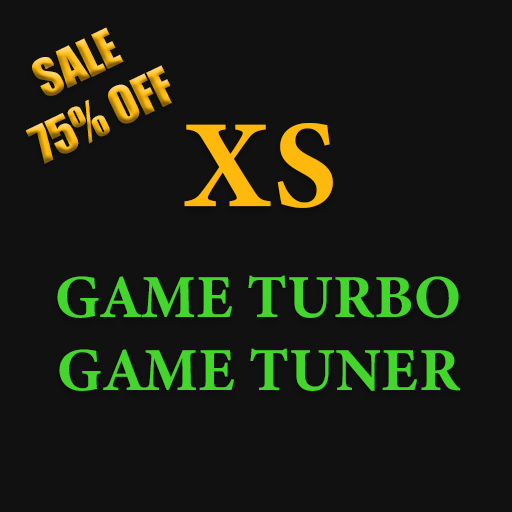このページには広告が含まれます

RAM & Game Booster by Augustro (67% OFF)
ツール | Augustro
BlueStacksを使ってPCでプレイ - 5憶以上のユーザーが愛用している高機能Androidゲーミングプラットフォーム
Play RAM & Game Booster by Augustro on PC
RAM & Game Booster by Augustro is a powerful and efficient offline RAM cleaner and optimizer with in-built automatic Game booster. It has no advertisements.
[LIMITED TIME DISCOUNT SALE]
Key Features:
★ Powerful manual RAM Booster.
★ Automatic game booster with high priority game list.
★ Automatically boost games when they are launched from launcher or when they are launched from Game list.
★ Automatic Intelligent Booster: Intelligently Boost your device when it requires a RAM Boost.
★ Automatic RAM Percentage Booster: Boost when RAM used reaches a value (70%, 75%, 80%, 85%, 90%, 95%).
★ Automatic Timely Booster: Boost periodically for an interval time (1 minute to one day interval).
★ Automatic Screen Event Booster: Boost when Screen is turned OFF, or when Screen is turned or when any of both event happens.
★ 1X1 Home Screen Widget.
★ Notification for Automatic Boost: Notification with all necessary automatic boost details.
★ White list: White list your favorite apps, They won't be touched by our RAM Booster.
★ High Priority Game List: Add any number of High priority games, These games can be automatically boosted.
★ RAM Info Pie Chart.
★ No advertisements.
RAM & Game Booster by Augustro supports latest devices too, It doesn't require root permission for its proper functioning.
We are working hard to make RAM & Game Booster by Augustro your favorite RAM optimizing app, Please mail us for support/bug report/feature requests etc.
We will surely get back to you within 24 hours.
For Android 8.0+ devices, There will be a constant notification when Automatic Screen Event Booster and Automatic Game Booster is running. This is for continuous uninterruptible functioning of background service.
NOTE: Automatic Game Booster requires Usage permission to detect game launches. You can optionally not grant this permission and disable Automatic Game Booster.
[LIMITED TIME DISCOUNT SALE]
Key Features:
★ Powerful manual RAM Booster.
★ Automatic game booster with high priority game list.
★ Automatically boost games when they are launched from launcher or when they are launched from Game list.
★ Automatic Intelligent Booster: Intelligently Boost your device when it requires a RAM Boost.
★ Automatic RAM Percentage Booster: Boost when RAM used reaches a value (70%, 75%, 80%, 85%, 90%, 95%).
★ Automatic Timely Booster: Boost periodically for an interval time (1 minute to one day interval).
★ Automatic Screen Event Booster: Boost when Screen is turned OFF, or when Screen is turned or when any of both event happens.
★ 1X1 Home Screen Widget.
★ Notification for Automatic Boost: Notification with all necessary automatic boost details.
★ White list: White list your favorite apps, They won't be touched by our RAM Booster.
★ High Priority Game List: Add any number of High priority games, These games can be automatically boosted.
★ RAM Info Pie Chart.
★ No advertisements.
RAM & Game Booster by Augustro supports latest devices too, It doesn't require root permission for its proper functioning.
We are working hard to make RAM & Game Booster by Augustro your favorite RAM optimizing app, Please mail us for support/bug report/feature requests etc.
We will surely get back to you within 24 hours.
For Android 8.0+ devices, There will be a constant notification when Automatic Screen Event Booster and Automatic Game Booster is running. This is for continuous uninterruptible functioning of background service.
NOTE: Automatic Game Booster requires Usage permission to detect game launches. You can optionally not grant this permission and disable Automatic Game Booster.
RAM & Game Booster by Augustro (67% OFF)をPCでプレイ
-
BlueStacksをダウンロードしてPCにインストールします。
-
GoogleにサインインしてGoogle Play ストアにアクセスします。(こちらの操作は後で行っても問題ありません)
-
右上の検索バーにRAM & Game Booster by Augustro (67% OFF)を入力して検索します。
-
クリックして検索結果からRAM & Game Booster by Augustro (67% OFF)をインストールします。
-
Googleサインインを完了してRAM & Game Booster by Augustro (67% OFF)をインストールします。※手順2を飛ばしていた場合
-
ホーム画面にてRAM & Game Booster by Augustro (67% OFF)のアイコンをクリックしてアプリを起動します。