
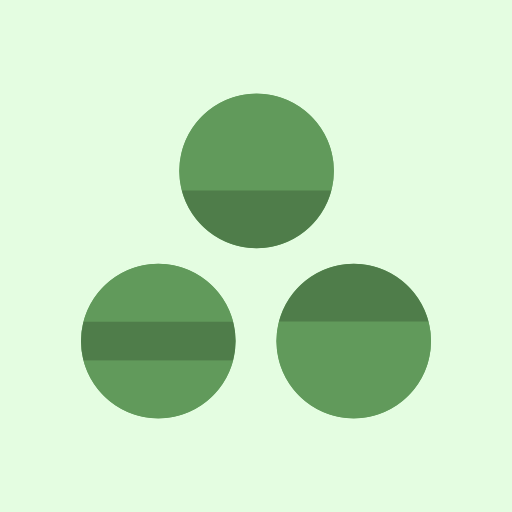
Peas - Mood diary - Track emotions
Jouez sur PC avec BlueStacks - la plate-forme de jeu Android, approuvée par + 500M de joueurs.
Page Modifiée le: 17 décembre 2019
Play Peas - Mood diary - Track emotions on PC
Our emotions control what we do, what we eat…well everything. So keep track of your emotions first, then everything falls into place.
By keeping track of your feelings, you become aware of your feelings and learn how to take control of your feelings. Once you are in control of your feelings, life becomes happier and easier to achieve your dreams.
Emotional balance is critical in achieving your goals. It is known that emotional stability helps in . focusing on task on hand and be highly productive.
It also helps fight depression.
Key features:
• Choose from over 100 feelings.
• Check in with your feelings, share how you feel about the place you visited.
• Peas motivates you to stay happy by setting a daily feel goal automatically based on your past feelings.
• View your past feelings by day, week, month, and year.
• Get a graphical insight of your feelings with day, week, month and year statistics
• Add notes to your feelings.
• Notifications to remind you to add how you are feeling.
Jouez à Peas - Mood diary - Track emotions sur PC. C'est facile de commencer.
-
Téléchargez et installez BlueStacks sur votre PC
-
Connectez-vous à Google pour accéder au Play Store ou faites-le plus tard
-
Recherchez Peas - Mood diary - Track emotions dans la barre de recherche dans le coin supérieur droit
-
Cliquez pour installer Peas - Mood diary - Track emotions à partir des résultats de la recherche
-
Connectez-vous à Google (si vous avez ignoré l'étape 2) pour installer Peas - Mood diary - Track emotions
-
Cliquez sur l'icône Peas - Mood diary - Track emotions sur l'écran d'accueil pour commencer à jouer



