
このページには広告が含まれます
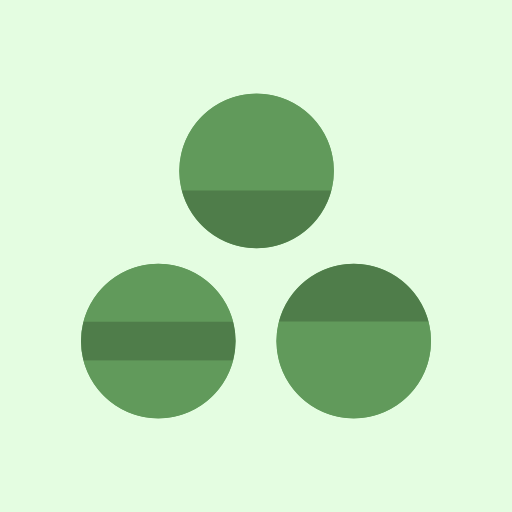
Peas - Mood diary - Track emotions
ライフスタイル | Aumva
BlueStacksを使ってPCでプレイ - 5憶以上のユーザーが愛用している高機能Androidゲーミングプラットフォーム
Play Peas - Mood diary - Track emotions on PC
Life is about trusting your feelings, taking chances, finding happiness, learning from the past. Don’t let your feelings distract you from achieving your dreams. Peas helps you achieve mindfulness .
Our emotions control what we do, what we eat…well everything. So keep track of your emotions first, then everything falls into place.
By keeping track of your feelings, you become aware of your feelings and learn how to take control of your feelings. Once you are in control of your feelings, life becomes happier and easier to achieve your dreams.
Emotional balance is critical in achieving your goals. It is known that emotional stability helps in . focusing on task on hand and be highly productive.
It also helps fight depression.
Key features:
• Choose from over 100 feelings.
• Check in with your feelings, share how you feel about the place you visited.
• Peas motivates you to stay happy by setting a daily feel goal automatically based on your past feelings.
• View your past feelings by day, week, month, and year.
• Get a graphical insight of your feelings with day, week, month and year statistics
• Add notes to your feelings.
• Notifications to remind you to add how you are feeling.
Our emotions control what we do, what we eat…well everything. So keep track of your emotions first, then everything falls into place.
By keeping track of your feelings, you become aware of your feelings and learn how to take control of your feelings. Once you are in control of your feelings, life becomes happier and easier to achieve your dreams.
Emotional balance is critical in achieving your goals. It is known that emotional stability helps in . focusing on task on hand and be highly productive.
It also helps fight depression.
Key features:
• Choose from over 100 feelings.
• Check in with your feelings, share how you feel about the place you visited.
• Peas motivates you to stay happy by setting a daily feel goal automatically based on your past feelings.
• View your past feelings by day, week, month, and year.
• Get a graphical insight of your feelings with day, week, month and year statistics
• Add notes to your feelings.
• Notifications to remind you to add how you are feeling.
Peas - Mood diary - Track emotionsをPCでプレイ
-
BlueStacksをダウンロードしてPCにインストールします。
-
GoogleにサインインしてGoogle Play ストアにアクセスします。(こちらの操作は後で行っても問題ありません)
-
右上の検索バーにPeas - Mood diary - Track emotionsを入力して検索します。
-
クリックして検索結果からPeas - Mood diary - Track emotionsをインストールします。
-
Googleサインインを完了してPeas - Mood diary - Track emotionsをインストールします。※手順2を飛ばしていた場合
-
ホーム画面にてPeas - Mood diary - Track emotionsのアイコンをクリックしてアプリを起動します。



