
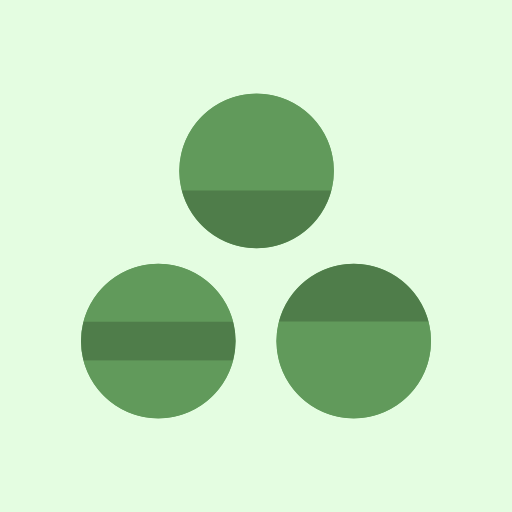
Peas - Mood diary - Track emotions
Graj na PC z BlueStacks – Platforma gamingowa Android, która uzyskała zaufanie ponad 500 milionów graczy!
Strona zmodyfikowana w dniu: 17 grudnia 2019
Play Peas - Mood diary - Track emotions on PC
Our emotions control what we do, what we eat…well everything. So keep track of your emotions first, then everything falls into place.
By keeping track of your feelings, you become aware of your feelings and learn how to take control of your feelings. Once you are in control of your feelings, life becomes happier and easier to achieve your dreams.
Emotional balance is critical in achieving your goals. It is known that emotional stability helps in . focusing on task on hand and be highly productive.
It also helps fight depression.
Key features:
• Choose from over 100 feelings.
• Check in with your feelings, share how you feel about the place you visited.
• Peas motivates you to stay happy by setting a daily feel goal automatically based on your past feelings.
• View your past feelings by day, week, month, and year.
• Get a graphical insight of your feelings with day, week, month and year statistics
• Add notes to your feelings.
• Notifications to remind you to add how you are feeling.
Zagraj w Peas - Mood diary - Track emotions na PC. To takie proste.
-
Pobierz i zainstaluj BlueStacks na PC
-
Zakończ pomyślnie ustawienie Google, aby otrzymać dostęp do sklepu Play, albo zrób to później.
-
Wyszukaj Peas - Mood diary - Track emotions w pasku wyszukiwania w prawym górnym rogu.
-
Kliknij, aby zainstalować Peas - Mood diary - Track emotions z wyników wyszukiwania
-
Ukończ pomyślnie rejestrację Google (jeśli krok 2 został pominięty) aby zainstalować Peas - Mood diary - Track emotions
-
Klinij w ikonę Peas - Mood diary - Track emotions na ekranie startowym, aby zacząć grę



