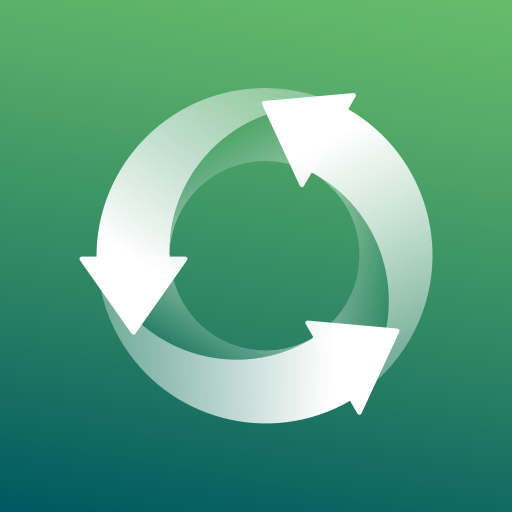照片视频恢复工具 Photo Recovery - Ztool
工具 | Suzhou Aunbox Software Co. Ltd.
在電腦上使用BlueStacks –受到5億以上的遊戲玩家所信任的Android遊戲平台。
Play Photo Recovery - Ztool on PC
Now Photo Recovery – Ztool also supports to recover lost videos from phone album, and cleanup useless photos and videos.
Photo Recovery is a powerful and easy App that helps recover deleted photos and recover deleted videos back to Album on Android Phone in nice quality. No root or desktop computers needed. You can restore photos or recover videos in clicks without the help of a professional or a geek. It’s easy to find the right photo or video to recover since Photo Recovery App already helps categorize photos and videos smartly and all you need to do is to tick the right photos or videos and click “Recover Now”.
Why choose Photo Recovery?
- Recover deleted photos and recover deleted videos & retrieve your lost memories
It’s really frustrating if you got photos deleted without backups. But with Photo Recovery, you can easily restore deleted photos. And also you can recover lost photos.
- Easy-to-use, fast, and in nice quality
You needn’t find a professional or a geek to help you recover photos or recover videos. Just in clicks, you can retrieve photos and restore videos swiftly and in their original size and nice quality.
- What you see in scanning result is what you can recover
You can see what’s been found and recover as the App is scanning. And in the scanning result, you will know what you can recover from your phone with Photo Recovery - Ztool.
- Direct recovery on phone without root or PC
Just install this photo recovery app on your phone. Scan, preview, and recover, and then you can get your lost photos recovered and get your lost videos retrieved. No need to root or use a computer.
- Help you recover various photos and video formats on your phone
Almost all formats of photos are recoverable for Photo Recovery App since it supports various photo formats, like .png, .jpg, .jpeg, and more. And Photo Recovery – Ztool also supports recover videos in formats like .mp4, .avi, .wmv, .flv, .f4v, .rmvb, .rm, .mkv, etc.
- TIME-SAVING: Recover as scanning
The one-click free quick scan will help you find lost photos and lost videos as scanning and you can recover the found photos and videos immediately in the scanning process.
- CleanUp useless photos and videos in one click
Photo Recovery - Ztool is not only a photo and video recovery tool but also a cleanup tool that can help you delete useless photos and videos permanently.
- NO Ads with in-app purchase and more effective recovery
Photo Recovery is with NO Ads and with in-app purchases and more effective recovery. We put all our effort into improving the recovery capability and provide you the best photo recovery and video recovery experience.
NOTE:
1. Currently, it's only for Android Phones.
2. The free scanning result will show all that can be recovered from your phone.
3. In-App purchases with no Ads.
Photo Recovery is a powerful and easy App that helps recover deleted photos and recover deleted videos back to Album on Android Phone in nice quality. No root or desktop computers needed. You can restore photos or recover videos in clicks without the help of a professional or a geek. It’s easy to find the right photo or video to recover since Photo Recovery App already helps categorize photos and videos smartly and all you need to do is to tick the right photos or videos and click “Recover Now”.
Why choose Photo Recovery?
- Recover deleted photos and recover deleted videos & retrieve your lost memories
It’s really frustrating if you got photos deleted without backups. But with Photo Recovery, you can easily restore deleted photos. And also you can recover lost photos.
- Easy-to-use, fast, and in nice quality
You needn’t find a professional or a geek to help you recover photos or recover videos. Just in clicks, you can retrieve photos and restore videos swiftly and in their original size and nice quality.
- What you see in scanning result is what you can recover
You can see what’s been found and recover as the App is scanning. And in the scanning result, you will know what you can recover from your phone with Photo Recovery - Ztool.
- Direct recovery on phone without root or PC
Just install this photo recovery app on your phone. Scan, preview, and recover, and then you can get your lost photos recovered and get your lost videos retrieved. No need to root or use a computer.
- Help you recover various photos and video formats on your phone
Almost all formats of photos are recoverable for Photo Recovery App since it supports various photo formats, like .png, .jpg, .jpeg, and more. And Photo Recovery – Ztool also supports recover videos in formats like .mp4, .avi, .wmv, .flv, .f4v, .rmvb, .rm, .mkv, etc.
- TIME-SAVING: Recover as scanning
The one-click free quick scan will help you find lost photos and lost videos as scanning and you can recover the found photos and videos immediately in the scanning process.
- CleanUp useless photos and videos in one click
Photo Recovery - Ztool is not only a photo and video recovery tool but also a cleanup tool that can help you delete useless photos and videos permanently.
- NO Ads with in-app purchase and more effective recovery
Photo Recovery is with NO Ads and with in-app purchases and more effective recovery. We put all our effort into improving the recovery capability and provide you the best photo recovery and video recovery experience.
NOTE:
1. Currently, it's only for Android Phones.
2. The free scanning result will show all that can be recovered from your phone.
3. In-App purchases with no Ads.
在電腦上遊玩照片视频恢复工具 Photo Recovery - Ztool . 輕易上手.
-
在您的電腦上下載並安裝BlueStacks
-
完成Google登入後即可訪問Play商店,或等你需要訪問Play商店十再登入
-
在右上角的搜索欄中尋找 照片视频恢复工具 Photo Recovery - Ztool
-
點擊以從搜索結果中安裝 照片视频恢复工具 Photo Recovery - Ztool
-
完成Google登入(如果您跳過了步驟2),以安裝 照片视频恢复工具 Photo Recovery - Ztool
-
在首頁畫面中點擊 照片视频恢复工具 Photo Recovery - Ztool 圖標來啟動遊戲