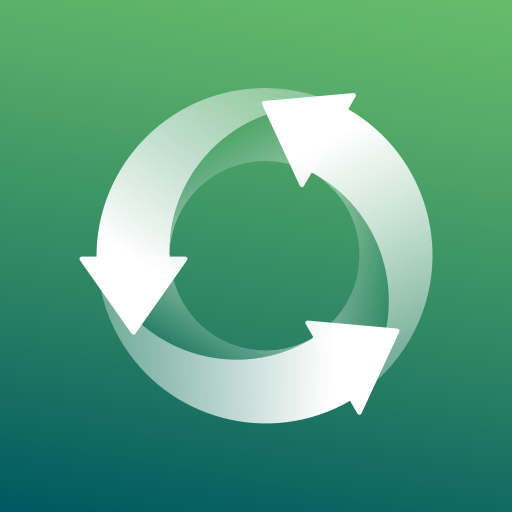Photo Recovery - Ztool
Chơi trên PC với BlueStacks - Nền tảng chơi game Android, được hơn 500 triệu game thủ tin tưởng.
Trang đã được sửa đổi vào: 16 tháng 3, 2020
Play Photo Recovery - Ztool on PC
Photo Recovery is a powerful and easy App that helps recover deleted photos and recover deleted videos back to Album on Android Phone in nice quality. No root or desktop computers needed. You can restore photos or recover videos in clicks without the help of a professional or a geek. It’s easy to find the right photo or video to recover since Photo Recovery App already helps categorize photos and videos smartly and all you need to do is to tick the right photos or videos and click “Recover Now”.
Why choose Photo Recovery?
- Recover deleted photos and recover deleted videos & retrieve your lost memories
It’s really frustrating if you got photos deleted without backups. But with Photo Recovery, you can easily restore deleted photos. And also you can recover lost photos.
- Easy-to-use, fast, and in nice quality
You needn’t find a professional or a geek to help you recover photos or recover videos. Just in clicks, you can retrieve photos and restore videos swiftly and in their original size and nice quality.
- What you see in scanning result is what you can recover
You can see what’s been found and recover as the App is scanning. And in the scanning result, you will know what you can recover from your phone with Photo Recovery - Ztool.
- Direct recovery on phone without root or PC
Just install this photo recovery app on your phone. Scan, preview, and recover, and then you can get your lost photos recovered and get your lost videos retrieved. No need to root or use a computer.
- Help you recover various photos and video formats on your phone
Almost all formats of photos are recoverable for Photo Recovery App since it supports various photo formats, like .png, .jpg, .jpeg, and more. And Photo Recovery – Ztool also supports recover videos in formats like .mp4, .avi, .wmv, .flv, .f4v, .rmvb, .rm, .mkv, etc.
- TIME-SAVING: Recover as scanning
The one-click free quick scan will help you find lost photos and lost videos as scanning and you can recover the found photos and videos immediately in the scanning process.
- CleanUp useless photos and videos in one click
Photo Recovery - Ztool is not only a photo and video recovery tool but also a cleanup tool that can help you delete useless photos and videos permanently.
- NO Ads with in-app purchase and more effective recovery
Photo Recovery is with NO Ads and with in-app purchases and more effective recovery. We put all our effort into improving the recovery capability and provide you the best photo recovery and video recovery experience.
NOTE:
1. Currently, it's only for Android Phones.
2. The free scanning result will show all that can be recovered from your phone.
3. In-App purchases with no Ads.
Chơi Photo Recovery - Ztool trên PC. Rất dễ để bắt đầu
-
Tải và cài đặt BlueStacks trên máy của bạn
-
Hoàn tất đăng nhập vào Google để đến PlayStore, hoặc thực hiện sau
-
Tìm Photo Recovery - Ztool trên thanh tìm kiếm ở góc phải màn hình
-
Nhấn vào để cài đặt Photo Recovery - Ztool trong danh sách kết quả tìm kiếm
-
Hoàn tất đăng nhập Google (nếu bạn chưa làm bước 2) để cài đặt Photo Recovery - Ztool
-
Nhấn vào icon Photo Recovery - Ztool tại màn hình chính để bắt đầu chơi