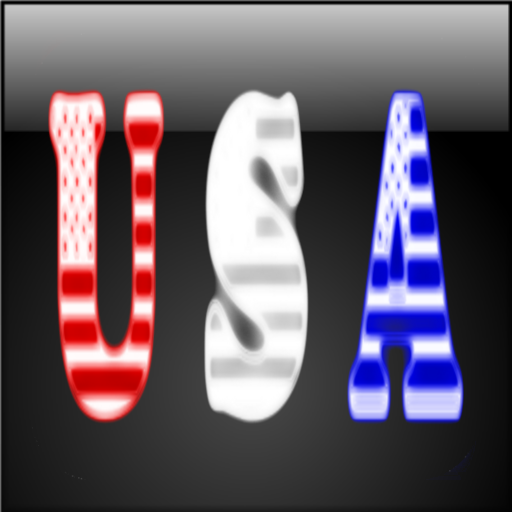Animal Sounds Ringtones
Play on PC with BlueStacks – the Android Gaming Platform, trusted by 500M+ gamers.
Page Modified on: October 29, 2019
Play Animal Sounds Ringtones on PC
FEATURES
✔ Includes more than 100 animal sounds such as dog, cat, bird, frog, lion, tiger, bear, gorilla, monkey, rooster…
✔ Press the menu icon for the options
✔ Mark as favorite
✔ Set as ringtone, notification, alarm and assign to contacts
✔ Easy to use UI
With this animal sounds app, let your device become a source self-expression, inspiration and joy.
Enjoy these free Animal Sounds! Please feel free to contact us for any questions.
We regularly add ringtones and make them available as free updates.
Play Animal Sounds Ringtones on PC. It’s easy to get started.
-
Download and install BlueStacks on your PC
-
Complete Google sign-in to access the Play Store, or do it later
-
Look for Animal Sounds Ringtones in the search bar at the top right corner
-
Click to install Animal Sounds Ringtones from the search results
-
Complete Google sign-in (if you skipped step 2) to install Animal Sounds Ringtones
-
Click the Animal Sounds Ringtones icon on the home screen to start playing