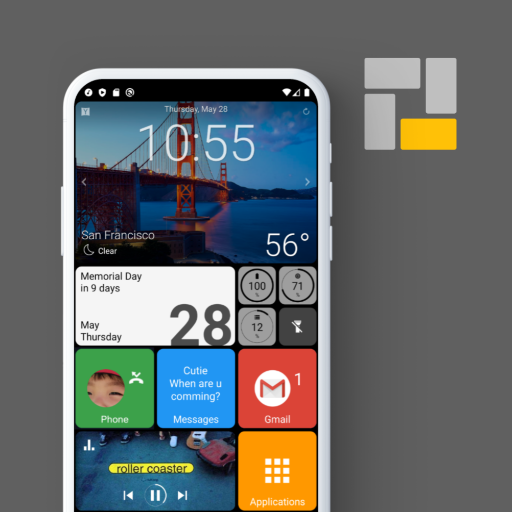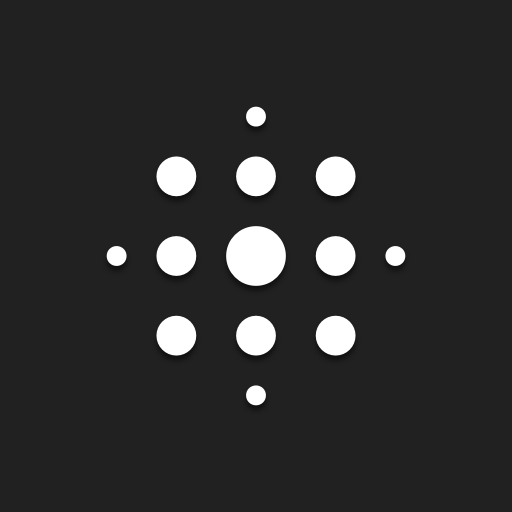このページには広告が含まれます
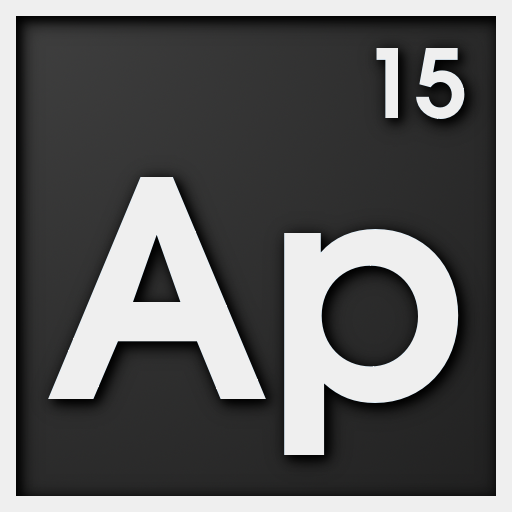
ap15 Launcher
カスタマイズ | Apseren Industries
BlueStacksを使ってPCでプレイ - 5憶以上のユーザーが愛用している高機能Androidゲーミングプラットフォーム
Play ap15 Launcher on PC
ap15 is a lightweight home screen replacement focused on minimalism and efficiency.
Features:
- Automatically manage your favorite apps by counting how many times they were open and give emphasis to them
- All non-favorite apps are still easily accessible without the need to open an app drawer
- Color, Size and Text Font is configurable for all apps, Name and Color of each app individually
- Hide top and bottom system bars
- View which app have notifications directly in the apps list
- Change background to a solid color or image
- Apps that are never used can be hidden
- Search for apps, including the ones that were hidden (Pro)
- Advanced rules allow specifying custom rules to how apps are displayed (Pro)
Common rules are:
30% most used with larger text size (Default)
30% most used at the top
All the same size
All aligned to the right
Usage indicated by color
Custom rules can be created and saved
- Background pattern functionality allows creating custom background images directly in the launcher (Pro)
Translations:
Many thanks to all who helped with the translations:
Croatian [Denis M.]
Russian [Ruslan G.]
Currently translated to Chinese, Croatian, French, German, Hindi, Portuguese, Russian and Spanish. Please report any error you found in the translations to apseren@gmail.com
Features:
- Automatically manage your favorite apps by counting how many times they were open and give emphasis to them
- All non-favorite apps are still easily accessible without the need to open an app drawer
- Color, Size and Text Font is configurable for all apps, Name and Color of each app individually
- Hide top and bottom system bars
- View which app have notifications directly in the apps list
- Change background to a solid color or image
- Apps that are never used can be hidden
- Search for apps, including the ones that were hidden (Pro)
- Advanced rules allow specifying custom rules to how apps are displayed (Pro)
Common rules are:
30% most used with larger text size (Default)
30% most used at the top
All the same size
All aligned to the right
Usage indicated by color
Custom rules can be created and saved
- Background pattern functionality allows creating custom background images directly in the launcher (Pro)
Translations:
Many thanks to all who helped with the translations:
Croatian [Denis M.]
Russian [Ruslan G.]
Currently translated to Chinese, Croatian, French, German, Hindi, Portuguese, Russian and Spanish. Please report any error you found in the translations to apseren@gmail.com
ap15 LauncherをPCでプレイ
-
BlueStacksをダウンロードしてPCにインストールします。
-
GoogleにサインインしてGoogle Play ストアにアクセスします。(こちらの操作は後で行っても問題ありません)
-
右上の検索バーにap15 Launcherを入力して検索します。
-
クリックして検索結果からap15 Launcherをインストールします。
-
Googleサインインを完了してap15 Launcherをインストールします。※手順2を飛ばしていた場合
-
ホーム画面にてap15 Launcherのアイコンをクリックしてアプリを起動します。