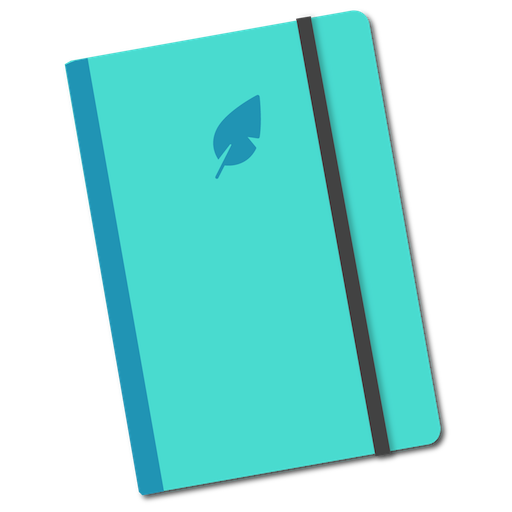Laviolet Bullet Journal - Calendar, Habit Tracker
Mainkan di PC dengan BlueStacks – platform Game-Game Android, dipercaya oleh lebih dari 500 juta gamer.
Halaman Dimodifikasi Aktif: 6 Februari 2020
Play Laviolet Bullet Journal - Calendar, Habit Tracker on PC
Keep track of your habits, your appointments and write down your thoughts with ease.
The monthly goals, calendar and weekly view are meant for you to use to design your month. Use the habit tracker to monitor your habits, which will set the course for you to achieve your goals. In the journal you can enhance your vision, by documenting where you are and what you want to achieve in the future. The mood tracker will help you find patterns in your behaviour and better understand your triggers.
★ Monthly Goals
• Create your vision of what you want to achieve during the current month by setting goals, so you have a concrete view of where you want to go in the future.
★ Calendar View
• Schedule your appointments and important events.
• Easy to use.
• Clear interface.
★ Weekly View
• Schedule your day to day activities.
• Increase your productivity.
★ Mood Tracker
• Add multiple moods for the same day.
• Define their intensity.
• Review the most common moods for each month.
• Discover patters in what causes your emotions.
• Find the best way to deal with them by adding recommendations.
★ Habit Tracker
• Monitor the progress in achieving your goals.
• Better your lifestyle.
• Keep on track.
★ Journal
• Write down your thoughts, ideas and things you want to work on to improve yourself.
These are the tools you need to design your month, and make the best of it. Laviolet Bullet Journal is created to make it easier for you to achieve what you always wanted to but never actually did.
Get Laviolet Bullet Journal now and start creating your future!
Mainkan Laviolet Bullet Journal - Calendar, Habit Tracker di PC Mudah saja memulainya.
-
Unduh dan pasang BlueStacks di PC kamu
-
Selesaikan proses masuk Google untuk mengakses Playstore atau lakukan nanti
-
Cari Laviolet Bullet Journal - Calendar, Habit Tracker di bilah pencarian di pojok kanan atas
-
Klik untuk menginstal Laviolet Bullet Journal - Calendar, Habit Tracker dari hasil pencarian
-
Selesaikan proses masuk Google (jika kamu melewati langkah 2) untuk menginstal Laviolet Bullet Journal - Calendar, Habit Tracker
-
Klik ikon Laviolet Bullet Journal - Calendar, Habit Tracker di layar home untuk membuka gamenya