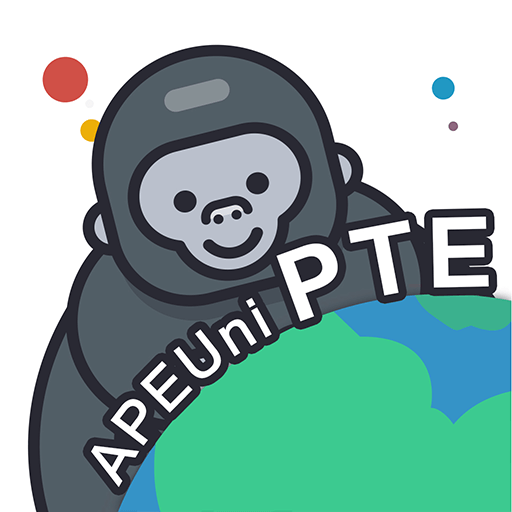PTE TUTORIALS
Educational | LET'S UPSKILL PTY LTD
在電腦上使用BlueStacks –受到5億以上的遊戲玩家所信任的Android遊戲平台。
Play PTE TUTORIALS on PC
*****************************************************************
Most trusted App for PTE (Pearson Test of English) preparation
*****************************************************************
PTE Tutorials presents a mobile, flexible & in-depth way to prepare for the PTE-A Test.
Prepare & practice for PTE-A (Pearson Test of English Academic) anytime, anywhere.
The Numerous Verified Reviews are proof of the power of the PTE Tutorials online portal.
With the PTE Tutorials App, you get the same high quality and in-depth nature of preparation on your phone!
Start practising and boost your confidence!
What the PTE Tutorials App offers you:
1. Lots of practice questions for all the 20 tasks
2. Interface that is like the actual PTE-A test so that you get familiar to it
3. Improve your Speaking Module performance by recording your audios & reviewing them
4. Boost your Listening Module practice with lots of in-app audio clips
5. Buy 45+ Scored & Unscored PTE-A Practice Tests (online)
6. Helpful videos with tips, tricks & strategies for all PTE-A modules
7. Buy PTE Voucher & save BIG on PTE-A Test fees (only valid in India)
8. A detailed breakdown of your scorecard to identify your strengths & weaknesses
9. Save money on your PTE-A preparation with latest offers from PTE Tutorials.
10. Never miss out on critical PTE-A updates
11. Blog section with expert tips and strategies
12. With Exam Memories, get access to repeated questions asked in the PTE-A, and stay prepared
13. Download FREE e-books on PTE, Australia immigration, Professional Year Program etc.
14. Join the PTE Tutorials, which has 7K+ test-takers & PTE experts
15. Compare & buy the best health insurance plan (GetMyPolicy.onlne)
16. Calculate points for different Australia PR Visa Subclasses
17. Build a vast vocabulary
18. Get continuous support from our team
19. Enrol for online PTE Coaching, through the app
20. Create an Australian bank account from overseas (ANZ Bank & Commonwealth Bank)
21. Live Chat on the app
22. Share Test Question (If you liked a specific practice question on the app, you could share it with your other test-takers)
23. If you have any query regarding PTE-A, just click on 'Contact Us', choose branch location and click on 'Inquiry'. With this, you can directly message us on WhatsApp!
We are looking to improve every day. Your valuable feedback is most welcome.
Please feel free to email us at support@ptetutorials.com
Good Luck with the PTE-A Test!
Stay updated with PTE Test news, the Tips and more:
Like us on Facebook https://www.facebook.com/ptetutorials/
Subscribe to us on Youtube https://www.youtube.com/channel/UCxe9IZScllSJ8hw0rG4287Q
Follow us on Twitter https://twitter.com/ptetutorials
Follow us on Instagram https://www.instagram.com/pte.tutorials/
Join Our Telegram group https://t.me/ptetutorials
Most trusted App for PTE (Pearson Test of English) preparation
*****************************************************************
PTE Tutorials presents a mobile, flexible & in-depth way to prepare for the PTE-A Test.
Prepare & practice for PTE-A (Pearson Test of English Academic) anytime, anywhere.
The Numerous Verified Reviews are proof of the power of the PTE Tutorials online portal.
With the PTE Tutorials App, you get the same high quality and in-depth nature of preparation on your phone!
Start practising and boost your confidence!
What the PTE Tutorials App offers you:
1. Lots of practice questions for all the 20 tasks
2. Interface that is like the actual PTE-A test so that you get familiar to it
3. Improve your Speaking Module performance by recording your audios & reviewing them
4. Boost your Listening Module practice with lots of in-app audio clips
5. Buy 45+ Scored & Unscored PTE-A Practice Tests (online)
6. Helpful videos with tips, tricks & strategies for all PTE-A modules
7. Buy PTE Voucher & save BIG on PTE-A Test fees (only valid in India)
8. A detailed breakdown of your scorecard to identify your strengths & weaknesses
9. Save money on your PTE-A preparation with latest offers from PTE Tutorials.
10. Never miss out on critical PTE-A updates
11. Blog section with expert tips and strategies
12. With Exam Memories, get access to repeated questions asked in the PTE-A, and stay prepared
13. Download FREE e-books on PTE, Australia immigration, Professional Year Program etc.
14. Join the PTE Tutorials, which has 7K+ test-takers & PTE experts
15. Compare & buy the best health insurance plan (GetMyPolicy.onlne)
16. Calculate points for different Australia PR Visa Subclasses
17. Build a vast vocabulary
18. Get continuous support from our team
19. Enrol for online PTE Coaching, through the app
20. Create an Australian bank account from overseas (ANZ Bank & Commonwealth Bank)
21. Live Chat on the app
22. Share Test Question (If you liked a specific practice question on the app, you could share it with your other test-takers)
23. If you have any query regarding PTE-A, just click on 'Contact Us', choose branch location and click on 'Inquiry'. With this, you can directly message us on WhatsApp!
We are looking to improve every day. Your valuable feedback is most welcome.
Please feel free to email us at support@ptetutorials.com
Good Luck with the PTE-A Test!
Stay updated with PTE Test news, the Tips and more:
Like us on Facebook https://www.facebook.com/ptetutorials/
Subscribe to us on Youtube https://www.youtube.com/channel/UCxe9IZScllSJ8hw0rG4287Q
Follow us on Twitter https://twitter.com/ptetutorials
Follow us on Instagram https://www.instagram.com/pte.tutorials/
Join Our Telegram group https://t.me/ptetutorials
在電腦上遊玩PTE TUTORIALS . 輕易上手.
-
在您的電腦上下載並安裝BlueStacks
-
完成Google登入後即可訪問Play商店,或等你需要訪問Play商店十再登入
-
在右上角的搜索欄中尋找 PTE TUTORIALS
-
點擊以從搜索結果中安裝 PTE TUTORIALS
-
完成Google登入(如果您跳過了步驟2),以安裝 PTE TUTORIALS
-
在首頁畫面中點擊 PTE TUTORIALS 圖標來啟動遊戲