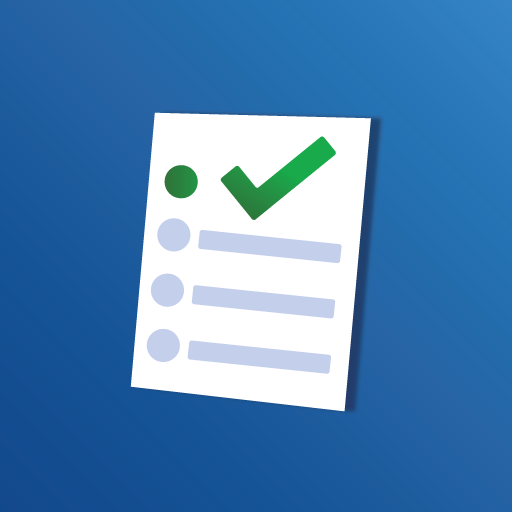Password Manager Pro
Chơi trên PC với BlueStacks - Nền tảng chơi game Android, được hơn 500 triệu game thủ tin tưởng.
Trang đã được sửa đổi vào: 26 thg 1, 2025
Play Password Manager Pro on PC
Password Manager Pro is a secure password organizer and password generator that allows you to keep your passwords safe and secure in an encrypted database. So you have secure storage of your data and you only have to remember your master-pin.
Password Manager Pro typically requires its user to create and remember one master pin to unlock and access any information stored in its database. Password Manager never has the master pin to your encrypted data, so your information remains safe. Your password is encrypted with Advanced Encryption Standard (AES-256) encryption. You can access your data with different devices via your own account.
FEATURES
• Ultimate Password Protection: Military-grade AES-256 encryption keeps your data completely secure
• Smart Password Generator: Create unbreakable passwords instantly
• Password Health Check: Automatically detect weak or compromised passwords
• Biometric Security: Quick and secure access with fingerprint/face recognition
• Multi-Category Organization: Keep passwords neatly sorted and easily accessible
• Privacy Shield: Built-in screenshot protection and secure vault
• Password Master: One master PIN to protect all your passwords
• Custom Password Rules: Flexible options for password generation
• Unlimited Storage: Save all your sensitive data securely
• Multi-Language: Available in 8 languages including English, German, Spanish & more
• Auto Backup: Never lose your data with automatic cloud sync
Password Manager Pro Safest way to store all of your logins and passwords.
You can share this app with up to 5 family members using Family Library.
Chơi Password Manager Pro trên PC. Rất dễ để bắt đầu
-
Tải và cài đặt BlueStacks trên máy của bạn
-
Hoàn tất đăng nhập vào Google để đến PlayStore, hoặc thực hiện sau
-
Tìm Password Manager Pro trên thanh tìm kiếm ở góc phải màn hình
-
Nhấn vào để cài đặt Password Manager Pro trong danh sách kết quả tìm kiếm
-
Hoàn tất đăng nhập Google (nếu bạn chưa làm bước 2) để cài đặt Password Manager Pro
-
Nhấn vào icon Password Manager Pro tại màn hình chính để bắt đầu chơi