
このページには広告が含まれます
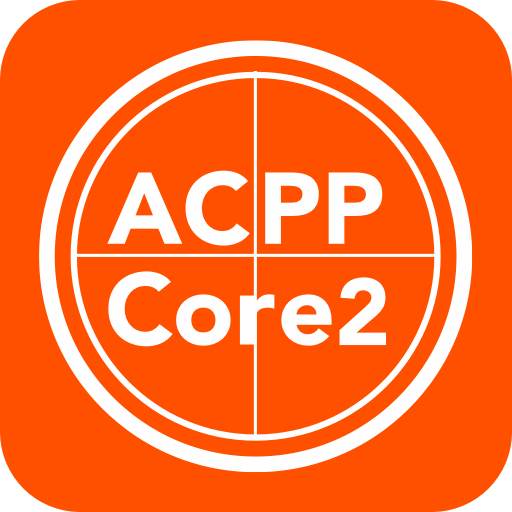
ACPP Core2 Posture Measurement
Sports | JINNYU TECHNOLOGY CO., LTD.
BlueStacksを使ってPCでプレイ - 5憶以上のユーザーが愛用している高機能Androidゲーミングプラットフォーム
Play ACPP Core2 Posture Measurement on PC
ACPP Core2 Posture Measurement is designed specifically for people who pay attention to their own posture and for sport and fitness lovers, it provides measuring tool that assists posture analysis for professional personnels such as models, trainers, sportsmen, amateurs, and it also serves the purpose for standardized reference analysis. Utilizing delicate design of ACPP Core2 Posture Measurement to analyze and record your correct posture with ease.
ACPP Core2 main function:
Gridline: Use the gridline button on the top right corner of the screen to quickly switch between gridlines with different densities according to the need of analyst.
Calibration: Analyst can use the calibrating cursor in the red circle on bottom left corner of the screen to calibrate the relative angle between lens and subject in order to greatly reduce the impact from differences of horizontal view angle.
Capture: integration of selected gridline and the taken photos are saved automatically in photo album of mobile phone, they can be saved individually for long term tracking and comparison analysis.
ACPP Core2 main function:
Gridline: Use the gridline button on the top right corner of the screen to quickly switch between gridlines with different densities according to the need of analyst.
Calibration: Analyst can use the calibrating cursor in the red circle on bottom left corner of the screen to calibrate the relative angle between lens and subject in order to greatly reduce the impact from differences of horizontal view angle.
Capture: integration of selected gridline and the taken photos are saved automatically in photo album of mobile phone, they can be saved individually for long term tracking and comparison analysis.
ACPP Core2 Posture MeasurementをPCでプレイ
-
BlueStacksをダウンロードしてPCにインストールします。
-
GoogleにサインインしてGoogle Play ストアにアクセスします。(こちらの操作は後で行っても問題ありません)
-
右上の検索バーにACPP Core2 Posture Measurementを入力して検索します。
-
クリックして検索結果からACPP Core2 Posture Measurementをインストールします。
-
Googleサインインを完了してACPP Core2 Posture Measurementをインストールします。※手順2を飛ばしていた場合
-
ホーム画面にてACPP Core2 Posture Measurementのアイコンをクリックしてアプリを起動します。



