
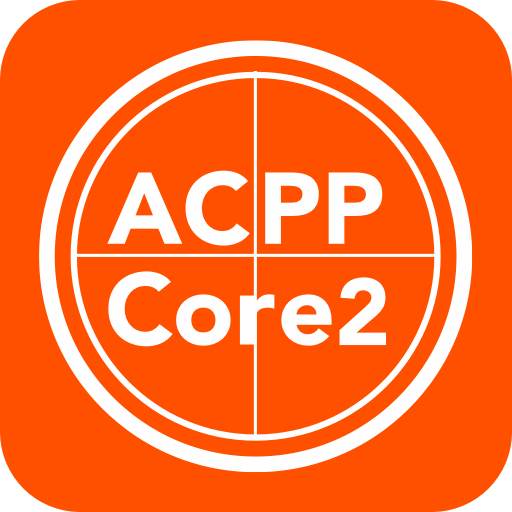
ACPP Core2 Posture Measurement
Graj na PC z BlueStacks – Platforma gamingowa Android, która uzyskała zaufanie ponad 500 milionów graczy!
Strona zmodyfikowana w dniu: 9 listopada 2017
Play ACPP Core2 Posture Measurement on PC
ACPP Core2 main function:
Gridline: Use the gridline button on the top right corner of the screen to quickly switch between gridlines with different densities according to the need of analyst.
Calibration: Analyst can use the calibrating cursor in the red circle on bottom left corner of the screen to calibrate the relative angle between lens and subject in order to greatly reduce the impact from differences of horizontal view angle.
Capture: integration of selected gridline and the taken photos are saved automatically in photo album of mobile phone, they can be saved individually for long term tracking and comparison analysis.
Zagraj w ACPP Core2 Posture Measurement na PC. To takie proste.
-
Pobierz i zainstaluj BlueStacks na PC
-
Zakończ pomyślnie ustawienie Google, aby otrzymać dostęp do sklepu Play, albo zrób to później.
-
Wyszukaj ACPP Core2 Posture Measurement w pasku wyszukiwania w prawym górnym rogu.
-
Kliknij, aby zainstalować ACPP Core2 Posture Measurement z wyników wyszukiwania
-
Ukończ pomyślnie rejestrację Google (jeśli krok 2 został pominięty) aby zainstalować ACPP Core2 Posture Measurement
-
Klinij w ikonę ACPP Core2 Posture Measurement na ekranie startowym, aby zacząć grę



