
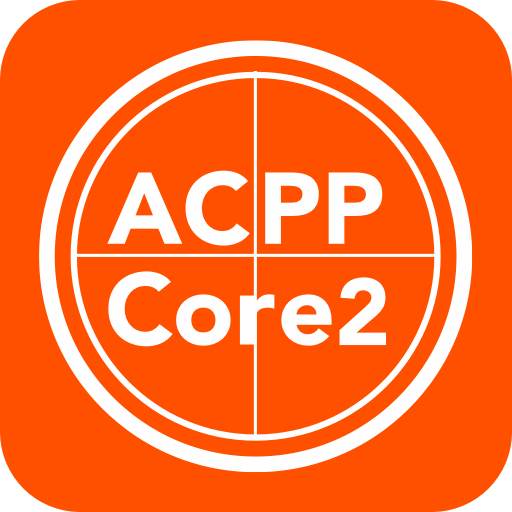
ACPP Core2 Posture Measurement
Jogue no PC com BlueStacks - A Plataforma de Jogos Android, confiada por mais de 500 milhões de jogadores.
Página modificada em: 9 de novembro de 2017
Play ACPP Core2 Posture Measurement on PC
ACPP Core2 main function:
Gridline: Use the gridline button on the top right corner of the screen to quickly switch between gridlines with different densities according to the need of analyst.
Calibration: Analyst can use the calibrating cursor in the red circle on bottom left corner of the screen to calibrate the relative angle between lens and subject in order to greatly reduce the impact from differences of horizontal view angle.
Capture: integration of selected gridline and the taken photos are saved automatically in photo album of mobile phone, they can be saved individually for long term tracking and comparison analysis.
Jogue ACPP Core2 Posture Measurement no PC. É fácil começar.
-
Baixe e instale o BlueStacks no seu PC
-
Conclua o login do Google para acessar a Play Store ou faça isso mais tarde
-
Procure por ACPP Core2 Posture Measurement na barra de pesquisa no canto superior direito
-
Clique para instalar ACPP Core2 Posture Measurement a partir dos resultados da pesquisa
-
Conclua o login do Google (caso você pulou a etapa 2) para instalar o ACPP Core2 Posture Measurement
-
Clique no ícone do ACPP Core2 Posture Measurement na tela inicial para começar a jogar



