
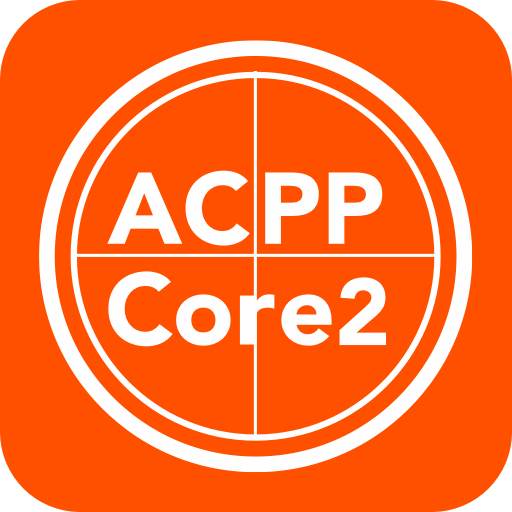
ACPP Core2 Posture Measurement
Играйте на ПК с BlueStacks – игровой платформе для приложений на Android. Нас выбирают более 500 млн. игроков.
Страница изменена: 9 ноября 2017 г.
Play ACPP Core2 Posture Measurement on PC
ACPP Core2 main function:
Gridline: Use the gridline button on the top right corner of the screen to quickly switch between gridlines with different densities according to the need of analyst.
Calibration: Analyst can use the calibrating cursor in the red circle on bottom left corner of the screen to calibrate the relative angle between lens and subject in order to greatly reduce the impact from differences of horizontal view angle.
Capture: integration of selected gridline and the taken photos are saved automatically in photo album of mobile phone, they can be saved individually for long term tracking and comparison analysis.
Играйте в игру ACPP Core2 Posture Measurement на ПК. Это легко и просто.
-
Скачайте и установите BlueStacks на ПК.
-
Войдите в аккаунт Google, чтобы получить доступ к Google Play, или сделайте это позже.
-
В поле поиска, которое находится в правой части экрана, введите название игры – ACPP Core2 Posture Measurement.
-
Среди результатов поиска найдите игру ACPP Core2 Posture Measurement и нажмите на кнопку "Установить".
-
Завершите авторизацию в Google (если вы пропустили этот шаг в начале) и установите игру ACPP Core2 Posture Measurement.
-
Нажмите на ярлык игры ACPP Core2 Posture Measurement на главном экране, чтобы начать играть.



