
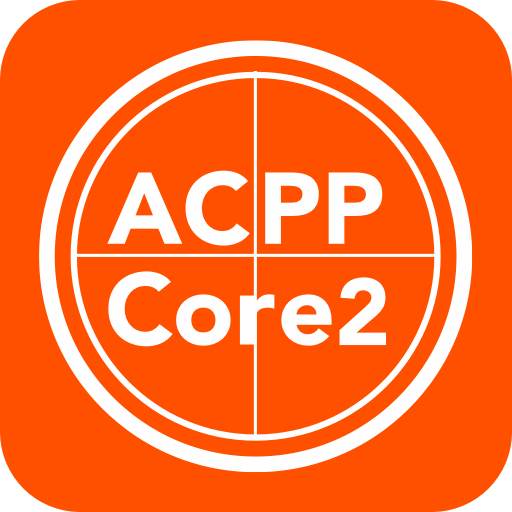
ACPP Core2 Posture Measurement
เล่นบน PC ผ่าน BlueStacks - Android Gaming Platform ที่ได้รับความไว้วางใจจากเกมเมอร์ 500 ล้านคนทั่วโลก
Page Modified on: 9 พฤศจิกายน 2560
Play ACPP Core2 Posture Measurement on PC
ACPP Core2 main function:
Gridline: Use the gridline button on the top right corner of the screen to quickly switch between gridlines with different densities according to the need of analyst.
Calibration: Analyst can use the calibrating cursor in the red circle on bottom left corner of the screen to calibrate the relative angle between lens and subject in order to greatly reduce the impact from differences of horizontal view angle.
Capture: integration of selected gridline and the taken photos are saved automatically in photo album of mobile phone, they can be saved individually for long term tracking and comparison analysis.
เล่น ACPP Core2 Posture Measurement บน PC ได้ง่ายกว่า
-
ดาวน์โหลดและติดตั้ง BlueStacks บน PC ของคุณ
-
ลงชื่อเข้าใช้แอคเคาท์ Google เพื่อเข้าสู่ Play Store หรือทำในภายหลัง
-
ค้นหา ACPP Core2 Posture Measurement ในช่องค้นหาด้านขวาบนของโปรแกรม
-
คลิกเพื่อติดตั้ง ACPP Core2 Posture Measurement จากผลการค้นหา
-
ลงชื่อเข้าใช้บัญชี Google Account (หากยังไม่ได้ทำในขั้นที่ 2) เพื่อติดตั้ง ACPP Core2 Posture Measurement
-
คลิกที่ไอคอน ACPP Core2 Posture Measurement ในหน้าจอเพื่อเริ่มเล่น



