
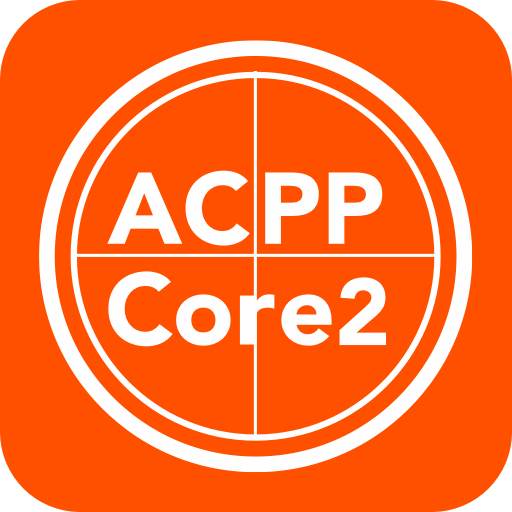
ACPP Core2 Posture Measurement
500M + oyuncunun güvendiği Android Oyun Platformu, BlueStacks ile PC'de oynayın.
Sayfa Değiştirilme tarihi: 9 Kasım 2017
Play ACPP Core2 Posture Measurement on PC
ACPP Core2 main function:
Gridline: Use the gridline button on the top right corner of the screen to quickly switch between gridlines with different densities according to the need of analyst.
Calibration: Analyst can use the calibrating cursor in the red circle on bottom left corner of the screen to calibrate the relative angle between lens and subject in order to greatly reduce the impact from differences of horizontal view angle.
Capture: integration of selected gridline and the taken photos are saved automatically in photo album of mobile phone, they can be saved individually for long term tracking and comparison analysis.
ACPP Core2 Posture Measurement oyununu PC'de oyna. Başlamak çok kolay.
-
BlueStacks'i PC'nize İndirin ve Yükleyin
-
Play Store'a erişmek için Google girişi yapın ya da daha sonraya bırakın.
-
Sağ üst köşeye ACPP Core2 Posture Measurement yazarak arayın.
-
ACPP Core2 Posture Measurement uygulamasını arama sonuçlarından indirmek için tıklayın.
-
(iEğer Adım 2'yi atladıysanız) ACPP Core2 Posture Measurement uygulamasını yüklemek için Google'a giriş yapın.
-
Oynatmaya başlatmak için ekrandaki ACPP Core2 Posture Measurement ikonuna tıklayın.



