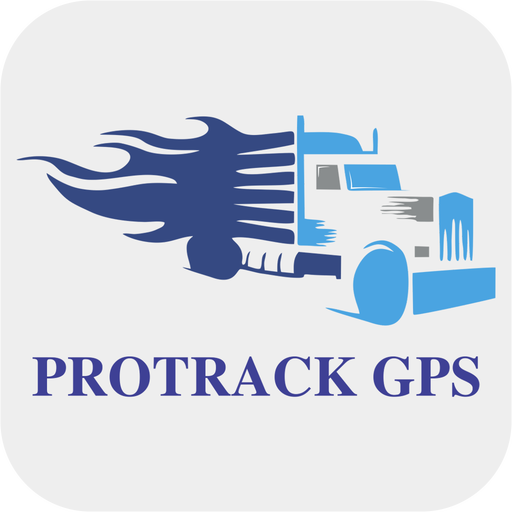GPS Tracker Auto TK SMS
Spiele auf dem PC mit BlueStacks - der Android-Gaming-Plattform, der über 500 Millionen Spieler vertrauen.
Seite geändert am: 24. Oktober 2019
Play GPS Tracker Car TK SMS Full on PC
Tired of sending complex SMS to your GPS Tracker Xexun or clone devices, or paying monthly fees to someone track your car or motorcycle? How about controlling your device with a few clicks from your Android smartphone?
With the Austral GPS Car Tracker you can monitor your vehicles (boat, etc), people and animals tracked by devices Xexun and others from your Droid smartphone with a few clicks at a cost of SMS messages.
On the main screen just select the brand, model, phone number and password of your GPS Tracking and click OK.
In our app we have 4 main screens:
- Dashboard: where you can check your vehicle’s current location, speed and distance from your smartphone. All of these in a simple and intuitive screen with a map.
- Locations: when and where your vehicle went since you installed the app. Also it shows the real address of that location, no more Latitude and Longitude!
- Events: know the commands you sent and received from your device in an easily reading form that anyone can understand.
- Settings: here you can send some commands to your device like changing the password, change the GPS mode, listen to your car, cut vehicle’s engine, GeoFence, define over speed and move alerts and much more.
You also receive light and sound warnings indicating that the vehicle was moved, if the alarm was triggered, SOS was pressed or the vehicle was exceeding the speed you defined!
EXCLUSIVE FEATURE! Now you can define your GeoFence using a map by pressing the threshold points you want (top left and bottom right) and then send it to your tracker.
Fuel Control: Control your spending on fill ups! Know your car's efficiency.
It's a free version, so not all of the features are available here. All the features are available only in the FULL version.
http://play.google.com/store/apps/details?id=com.austral.gpscartracker
You can find the manual and some tips in our blog.
http://australsystems.wordpress.com/
Available in english, portuguese, spanish, italian, german, french, dutch, polski and русский.
If you have any questions or suggestions, please do not hesitate to contact us via australsystems@gmail.com before giving us a bad review. If you have an idea, send us!
Also we are working hard to make it compatible with another trackers or clone devices, so if you have something that isn’t working like it should, just send us an email with the SMS message that we will fix it as soon as possible.
- Xexun, SmarTrack, ZY International, Coban, Zclelec, ELRO, Meitrack, Meiligao, Technaxx, Timson, Orange, GPS Vision, Anywhere, PowerTrack and Hashtag
Spiele GPS Tracker Auto TK SMS auf dem PC. Der Einstieg ist einfach.
-
Lade BlueStacks herunter und installiere es auf deinem PC
-
Schließe die Google-Anmeldung ab, um auf den Play Store zuzugreifen, oder mache es später
-
Suche in der Suchleiste oben rechts nach GPS Tracker Auto TK SMS
-
Klicke hier, um GPS Tracker Auto TK SMS aus den Suchergebnissen zu installieren
-
Schließe die Google-Anmeldung ab (wenn du Schritt 2 übersprungen hast), um GPS Tracker Auto TK SMS zu installieren.
-
Klicke auf dem Startbildschirm auf das GPS Tracker Auto TK SMS Symbol, um mit dem Spielen zu beginnen