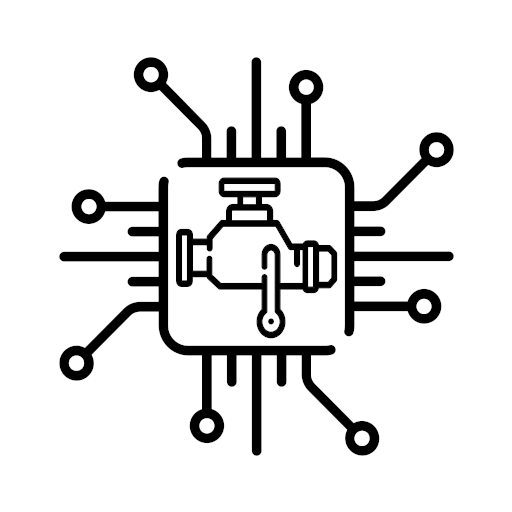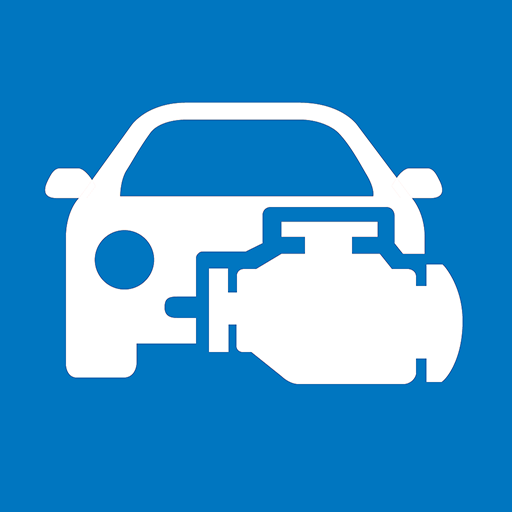
HT200
Play on PC with BlueStacks – the Android Gaming Platform, trusted by 500M+ gamers.
Page Modified on: December 21, 2019
Play HT200 on PC
2. One free series of vehicle with the initial purchase
3. Support up to 19 specific functions, including Oil Reset, EPB, BMS, SAS, DPF, TPMS, IMMO, etc.
4. Expand coverage with additional in-app purchase
5. Auto VIN technology automatically identify vehicles
6. Generate repair reports of tested vehicles and support PDF format for easy sharing and printing
7. Keep history records of vehicles tested before
Play HT200 on PC. It’s easy to get started.
-
Download and install BlueStacks on your PC
-
Complete Google sign-in to access the Play Store, or do it later
-
Look for HT200 in the search bar at the top right corner
-
Click to install HT200 from the search results
-
Complete Google sign-in (if you skipped step 2) to install HT200
-
Click the HT200 icon on the home screen to start playing