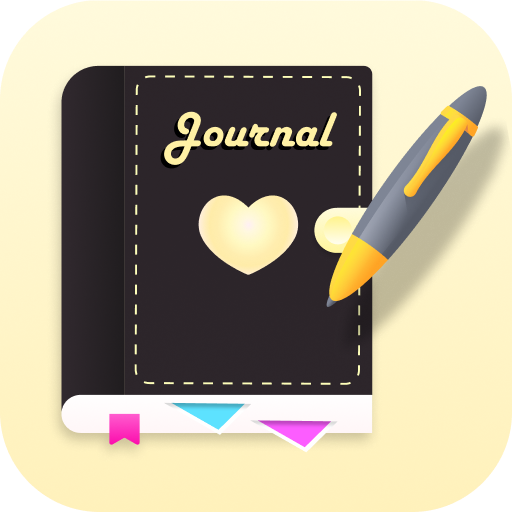Authenticator App
5억명 이상의 게이머가 신뢰하는 안드로이드 게임 플랫폼 BlueStacks으로 PC에서 플레이하세요.
Run Authenticator App on PC or Mac
Get freedom from your phone’s obvious limitations. Use Authenticator App, made by Starnest JSC, a Productivity app on your PC or Mac with BlueStacks, and level up your experience.
About the App
Authenticator App by Starnest JSC is a versatile productivity tool designed to enhance your online security and streamline account management. With features like Scan QR for seamless two-factor authentication and a robust Password Manager, it ensures your login details are both secure and accessible. The app’s intuitive design promises an effortless user experience, making your digital life simpler and safer.
App Features
-
Scan QR 2FA
Quickly log into your accounts with QR scanning, boosting both convenience and security. -
Backup & Sync
Automatically safeguard your data, so moving to a new device or reinstalling is hassle-free. -
Password Manager & Autofill
Securely manage and autofill passwords, saving time and reducing errors. -
Master Password & Touch ID
Add an extra layer of security with options to unlock the app using Touch ID. -
Import from Various Authenticator Apps
Easily switch to Authenticator App without losing your existing data. -
Dark Mode
Use the app comfortably, even in low-light conditions. -
Cloud Data Storage & Sync
Synchronize your data across devices safely with cloud storage.
BlueStacks brings your apps to life on a bigger screen—seamless and straightforward.
PC에서 Authenticator App 플레이해보세요.
-
BlueStacks 다운로드하고 설치
-
Google Play 스토어에 로그인 하기(나중에 진행가능)
-
오른쪽 상단 코너에 Authenticator App 검색
-
검색 결과 중 Authenticator App 선택하여 설치
-
구글 로그인 진행(만약 2단계를 지나갔을 경우) 후 Authenticator App 설치
-
메인 홈화면에서 Authenticator App 선택하여 실행