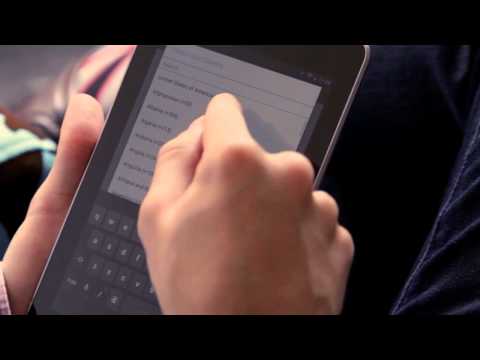Twilio Authy Authenticator
Graj na PC z BlueStacks – Platforma gamingowa Android, która uzyskała zaufanie ponad 500 milionów graczy!
Strona zmodyfikowana w dniu: 19 lut 2024
Run Twilio Authy Authenticator on PC or Mac
Twilio Authy Authenticator is a Tools app developed by Authy. BlueStacks app player is the best platform to enjoy this Android app on your PC or Mac for an immersive Android experience.
Download Twilio Authy Authenticator on PC with BlueStacks and take control of your online security like never before. Authy is the ultimate multi factor authentication app that brings top-notch protection to your fingertips.
Say goodbye to the hassle of re-scanning QR codes with multi-device synchronization – effortlessly access all your 2fa tokens across your devices. No more waiting for SMS codes; Authy generates secure tokens offline, so you can stay protected even in airplane mode.
Worried about safeguarding your bitcoins? Authy is the trusted two-factor authentication solution for top cryptocurrency companies like Coinbase and BitGo.
Download Twilio Authy Authenticator on PC with BlueStacks and experience the peace of mind that comes with robust online security. Don’t risk your valuable accounts any longer – join the millions of users who trust Authy to keep their information safe and secure. Let Authy be your shield in the digital world, ensuring that your accounts remain under lock and key.
Zagraj w Twilio Authy Authenticator na PC. To takie proste.
-
Pobierz i zainstaluj BlueStacks na PC
-
Zakończ pomyślnie ustawienie Google, aby otrzymać dostęp do sklepu Play, albo zrób to później.
-
Wyszukaj Twilio Authy Authenticator w pasku wyszukiwania w prawym górnym rogu.
-
Kliknij, aby zainstalować Twilio Authy Authenticator z wyników wyszukiwania
-
Ukończ pomyślnie rejestrację Google (jeśli krok 2 został pominięty) aby zainstalować Twilio Authy Authenticator
-
Klinij w ikonę Twilio Authy Authenticator na ekranie startowym, aby zacząć grę