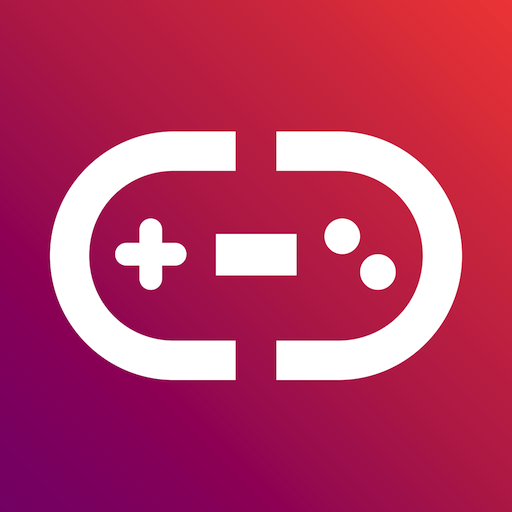Auto Clicker
Gioca su PC con BlueStacks: la piattaforma di gioco Android, considerata affidabile da oltre 500 milioni di giocatori.
Pagina modificata il: 4 aprile 2019
Play Tapping - Auto Clicker on PC
Tapping features a floating control panel to start/end the automatic clicking. You can add any click points on the screen with the control panel.
You can save your click location with the App Activities.
It is a fast clicker.
Tapping will automatically stop clicking if you change you working windows.
Great help for idle games, click games.
Tapping uses Accessibility services to work.
Only supports Android7.0 and above
Problem: After the version upgrade/app crashes, I suddenly can't use it.
This is a system bug. The Accessibility Service will not work normally. In general, it will kill the application and restart it. It will be re-empowered. There are still many times when you have to restart the phone to use it... Temporarily you can't solve it. Ok, TT
If you like and have a conditional friend, welcome to buy a paid version. Buying and acclaiming is my motivation to update:) The former is more powerful, haha
Ads will only be triggered when the floating window is closed, and no ads will be made during the click.
Automatic clicker
Automatic tap
Gioca Auto Clicker su PC. È facile iniziare.
-
Scarica e installa BlueStacks sul tuo PC
-
Completa l'accesso a Google per accedere al Play Store o eseguilo in un secondo momento
-
Cerca Auto Clicker nella barra di ricerca nell'angolo in alto a destra
-
Fai clic per installare Auto Clicker dai risultati della ricerca
-
Completa l'accesso a Google (se hai saltato il passaggio 2) per installare Auto Clicker
-
Fai clic sull'icona Auto Clicker nella schermata principale per iniziare a giocare