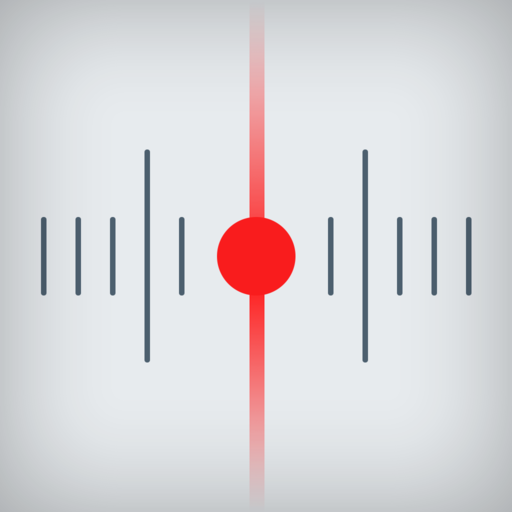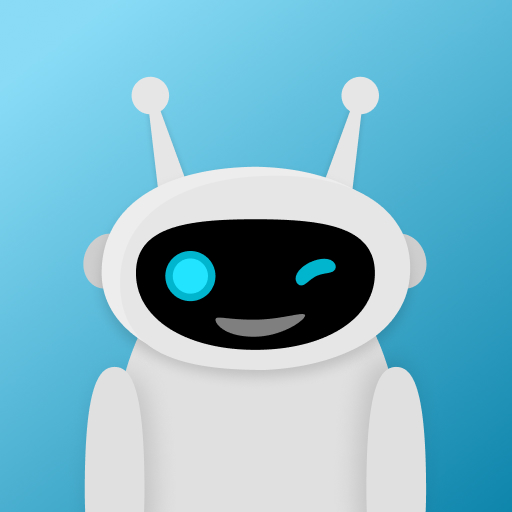
Click Bot
Play on PC with BlueStacks – the Android Gaming Platform, trusted by 500M+ gamers.
Page Modified on: Aug 24, 2023
Play Click Bot on PC
Whether you’re browsing TikTok, YouTube Shorts, or any other platform or website, the Click Bot autoclicker allows you to enjoy selected content online without distractions!
Click Bot is a quick touch automatic clicker perfectly suitable for just about any content you enjoy on your Android™ device:
If you’re reading long-form articles, Click Bot is an indispensable assistant that allows you to avoid having to scroll through all the content manually. Use the intuitive auto scroll settings to tune Click Bot according to your preferences. Make the text on your screen flow seamlessly, allowing you to browse desired content at your own pace.
Add your own text and set the click bot app to scroll it for you, turning it into a professional prompter that will help you rehearse your speech or ace any presentation without breaking a sweat!
Click Bot is also a must-have for fans of sports. Its auto refresh feature lets you closely monitor the game score in real time without manually refreshing the selected resource. The clicker allows you to stay up to date with any important information online with zero distractions.
The auto clicker app is also a valuable tool for fans of gaming. As many online games demand repetitive actions, e.g., repeatedly tapping the screen, Click Bot provides the tapping solution that will automate the boring grind and accelerate your progress.
Click Bot allows you to forget monotonous actions and fine-tune your experience taking the hassle out of the equation! Its user-friendly interface is easy to understand, and its flexibility gives you more freedom in customizing your content browsing experience in all the right ways!
Support: https://musthaveapps.org/click-bot/
Privacy Policy: https://musthaveapps.org/click-bot-privacy-policy/
Terms & Conditions: https://musthaveapps.org/click-bot-terms-conditions/
Contact Us: info@musthaveapps.org/
Play Click Bot on PC. It’s easy to get started.
-
Download and install BlueStacks on your PC
-
Complete Google sign-in to access the Play Store, or do it later
-
Look for Click Bot in the search bar at the top right corner
-
Click to install Click Bot from the search results
-
Complete Google sign-in (if you skipped step 2) to install Click Bot
-
Click the Click Bot icon on the home screen to start playing