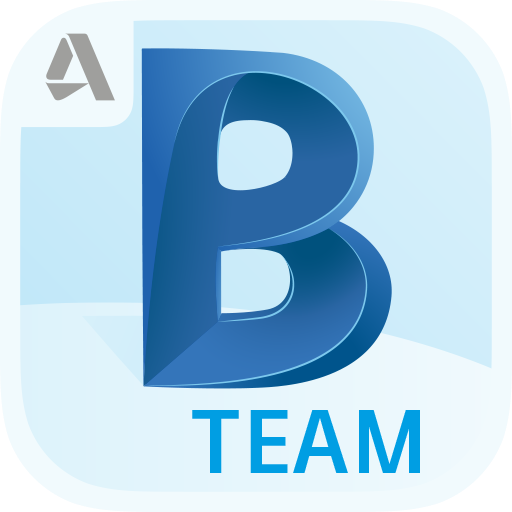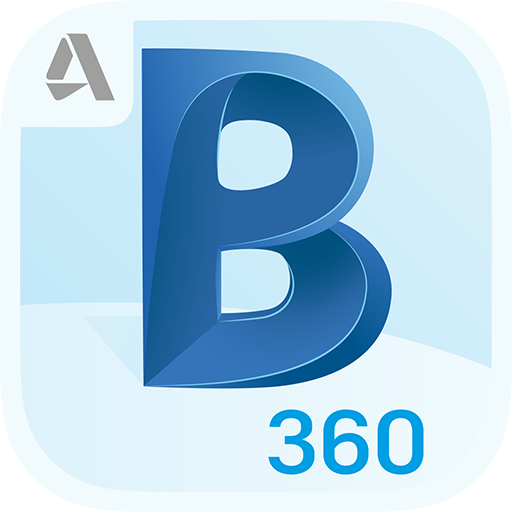Autodesk University
Gioca su PC con BlueStacks: la piattaforma di gioco Android, considerata affidabile da oltre 500 milioni di giocatori.
Pagina modificata il: 1 novembre 2019
Play Autodesk University on PC
(Please Note – In order to provide you with certain app features, and to improve this app, we receive both individual (identified) and aggregated product usage data. To use this app, you will have to read and agree to the Terms of Service and App Privacy Policy when you first launch the application on your device.
App Features
Activity Feed
Browse participant updates, in real time. View comments and photos, and follow trending sessions and topics.
Agenda
View your schedule and related info: session times, room numbers, speaker bios, and logistics. Add classes, keynotes, and networking events to your schedule.
Attendees
Find out who else is at AU. Make connections using the app, and easily add new contacts to your professional network.
Exhibitors
Browse a complete list of exhibitors and sponsors, and post your comments and ratings.
DATA COLLECTION NOTICE
Autodesk respects your privacy. For details, please see our Privacy Statement located at www.autodesk.com/privacy and specific Privacy Notices and Data Collection Notices in our applications.
Contact email address au.mobile.app.support@autodesk.com
Gioca Autodesk University su PC. È facile iniziare.
-
Scarica e installa BlueStacks sul tuo PC
-
Completa l'accesso a Google per accedere al Play Store o eseguilo in un secondo momento
-
Cerca Autodesk University nella barra di ricerca nell'angolo in alto a destra
-
Fai clic per installare Autodesk University dai risultati della ricerca
-
Completa l'accesso a Google (se hai saltato il passaggio 2) per installare Autodesk University
-
Fai clic sull'icona Autodesk University nella schermata principale per iniziare a giocare