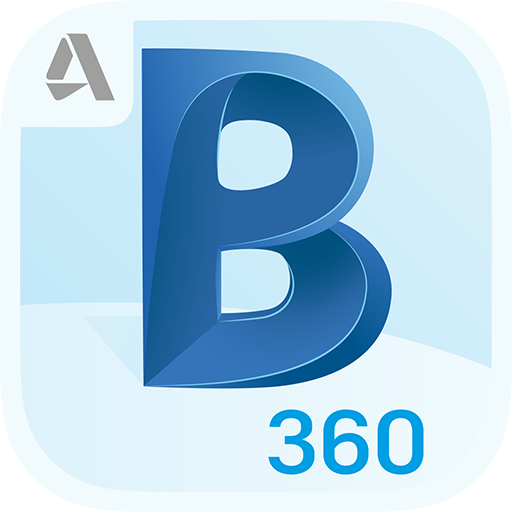このページには広告が含まれます

Autodesk University
ビジネス | Autodesk Inc.
BlueStacksを使ってPCでプレイ - 5憶以上のユーザーが愛用している高機能Androidゲーミングプラットフォーム
Play Autodesk University on PC
Autodesk University is the official mobile app for this year's annual AU conferences. Use it to manage your schedule, glean valuable info in real-time, and connect with the entire group.
(Please Note – In order to provide you with certain app features, and to improve this app, we receive both individual (identified) and aggregated product usage data. To use this app, you will have to read and agree to the Terms of Service and App Privacy Policy when you first launch the application on your device.
App Features
Activity Feed
Browse participant updates, in real time. View comments and photos, and follow trending sessions and topics.
Agenda
View your schedule and related info: session times, room numbers, speaker bios, and logistics. Add classes, keynotes, and networking events to your schedule.
Attendees
Find out who else is at AU. Make connections using the app, and easily add new contacts to your professional network.
Exhibitors
Browse a complete list of exhibitors and sponsors, and post your comments and ratings.
DATA COLLECTION NOTICE
Autodesk respects your privacy. For details, please see our Privacy Statement located at www.autodesk.com/privacy and specific Privacy Notices and Data Collection Notices in our applications.
Contact email address au.mobile.app.support@autodesk.com
(Please Note – In order to provide you with certain app features, and to improve this app, we receive both individual (identified) and aggregated product usage data. To use this app, you will have to read and agree to the Terms of Service and App Privacy Policy when you first launch the application on your device.
App Features
Activity Feed
Browse participant updates, in real time. View comments and photos, and follow trending sessions and topics.
Agenda
View your schedule and related info: session times, room numbers, speaker bios, and logistics. Add classes, keynotes, and networking events to your schedule.
Attendees
Find out who else is at AU. Make connections using the app, and easily add new contacts to your professional network.
Exhibitors
Browse a complete list of exhibitors and sponsors, and post your comments and ratings.
DATA COLLECTION NOTICE
Autodesk respects your privacy. For details, please see our Privacy Statement located at www.autodesk.com/privacy and specific Privacy Notices and Data Collection Notices in our applications.
Contact email address au.mobile.app.support@autodesk.com
Autodesk UniversityをPCでプレイ
-
BlueStacksをダウンロードしてPCにインストールします。
-
GoogleにサインインしてGoogle Play ストアにアクセスします。(こちらの操作は後で行っても問題ありません)
-
右上の検索バーにAutodesk Universityを入力して検索します。
-
クリックして検索結果からAutodesk Universityをインストールします。
-
Googleサインインを完了してAutodesk Universityをインストールします。※手順2を飛ばしていた場合
-
ホーム画面にてAutodesk Universityのアイコンをクリックしてアプリを起動します。