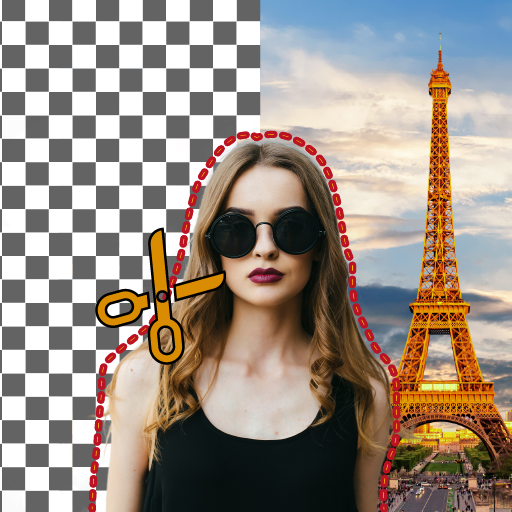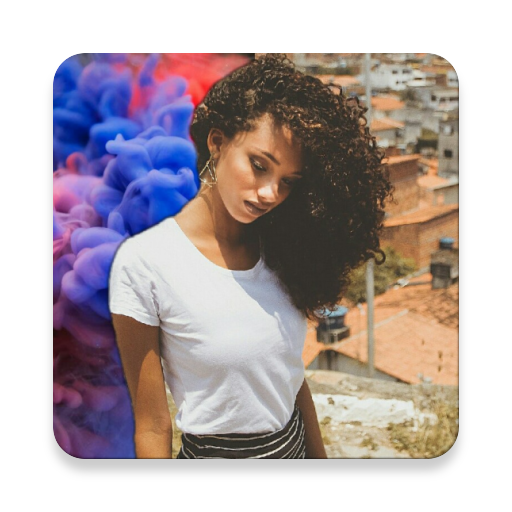Zmieniacz tła zdjęcia
Graj na PC z BlueStacks – Platforma gamingowa Android, która uzyskała zaufanie ponad 500 milionów graczy!
Strona zmodyfikowana w dniu: 18 stycznia 2022
Play Background Changer of Photo on PC
Auto Background Cut-Out & Smart Photo Editor with perfect collage maker is the best for photo editor with HD background, background eraser, collage photo frames, crop photos, add overlay effects, square photo features app collections with gallery background (bg) image option. Using this Auto Background Changer with Photo Editor: Auto Cut out app you can add text on photos, wedding anniversary collage maker. you can edit the main image with different parts of images from many pictures and can set different color filters for eye catching photo.
How this Easy Background Changer, collage layout & Photo Editor app works?
This Background changer with photo editor & text on collage app has following main features
1- Smart Cutout
2- Background remover
3- over layout effects
4- collage editor
5- Text on collage
6- Square photo frames
First of all, you will need to select a photo after opening Magic cutout & Easy Background Changer application.
Collage Maker
Combine multiple photos, select border styles & sizes, selecy collage layout, select collage effects. You can also add text on collage after finishing. This app is perfect collage maker for wedding anniversaries, parties or for your social media platform status stories
Photo editor 2021
With its image editor feature, select photo. After that you can crop your photo manually or from crop styles. Add overlay effects to your app & set its visibility manually. Add photo effects on photo. from photo filters. Adjust picture smoothness, brightness, contrast, saturation etc. Add sticker to your image from different types of stickers, resize stickers & set its visibility. Add text on photos, select text styles, resize text & select text colors.
Smart Cutout
After selection this step, you will see many tools for the photo editing,
In Hand Crop: you can mark on pic for crop, as per your desire
In this Photo Background remover tool, it is too much easy and simple. you can remove background with just one click. just select the image & app will auto remove the background of picture.
In Magic Tools your job is that only select removing color and app will start auto-removing that color.
In Eraser Tools you can manually crop photo & Background (BG) By hand.
After these tools, you can set background color with transparency, and save image.
Background remover
After crop, you can set your favorite background from apps and Gallery.
in this app, we provide many type of backgrounds like Natural, Historic, Beauty & Artificial
over layout & Effects
In this feature, you can select the background and apply transparency to the picture on your demand. And in the last tool, you can apply anyone photo filters on the image and save image in your mobile phone gallery.
Download Now! The Best Auto Background Cut-Out & Smart Photo Editor App Only for You.
Edit life memorable moments and Enjoy Your Life!
Zagraj w Zmieniacz tła zdjęcia na PC. To takie proste.
-
Pobierz i zainstaluj BlueStacks na PC
-
Zakończ pomyślnie ustawienie Google, aby otrzymać dostęp do sklepu Play, albo zrób to później.
-
Wyszukaj Zmieniacz tła zdjęcia w pasku wyszukiwania w prawym górnym rogu.
-
Kliknij, aby zainstalować Zmieniacz tła zdjęcia z wyników wyszukiwania
-
Ukończ pomyślnie rejestrację Google (jeśli krok 2 został pominięty) aby zainstalować Zmieniacz tła zdjęcia
-
Klinij w ikonę Zmieniacz tła zdjęcia na ekranie startowym, aby zacząć grę