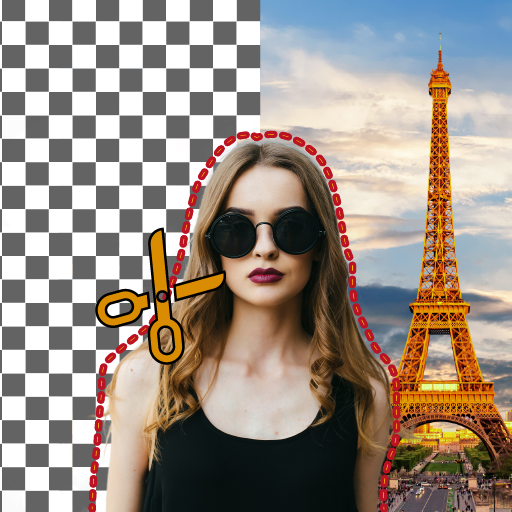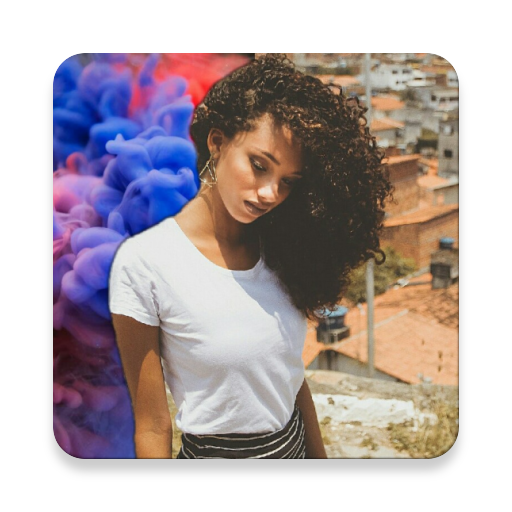Thay đổi nền của ảnh
Chơi trên PC với BlueStacks - Nền tảng chơi game Android, được hơn 500 triệu game thủ tin tưởng.
Trang đã được sửa đổi vào: 18 tháng 1, 2022
Play Background Changer of Photo on PC
Auto Background Cut-Out & Smart Photo Editor with perfect collage maker is the best for photo editor with HD background, background eraser, collage photo frames, crop photos, add overlay effects, square photo features app collections with gallery background (bg) image option. Using this Auto Background Changer with Photo Editor: Auto Cut out app you can add text on photos, wedding anniversary collage maker. you can edit the main image with different parts of images from many pictures and can set different color filters for eye catching photo.
How this Easy Background Changer, collage layout & Photo Editor app works?
This Background changer with photo editor & text on collage app has following main features
1- Smart Cutout
2- Background remover
3- over layout effects
4- collage editor
5- Text on collage
6- Square photo frames
First of all, you will need to select a photo after opening Magic cutout & Easy Background Changer application.
Collage Maker
Combine multiple photos, select border styles & sizes, selecy collage layout, select collage effects. You can also add text on collage after finishing. This app is perfect collage maker for wedding anniversaries, parties or for your social media platform status stories
Photo editor 2021
With its image editor feature, select photo. After that you can crop your photo manually or from crop styles. Add overlay effects to your app & set its visibility manually. Add photo effects on photo. from photo filters. Adjust picture smoothness, brightness, contrast, saturation etc. Add sticker to your image from different types of stickers, resize stickers & set its visibility. Add text on photos, select text styles, resize text & select text colors.
Smart Cutout
After selection this step, you will see many tools for the photo editing,
In Hand Crop: you can mark on pic for crop, as per your desire
In this Photo Background remover tool, it is too much easy and simple. you can remove background with just one click. just select the image & app will auto remove the background of picture.
In Magic Tools your job is that only select removing color and app will start auto-removing that color.
In Eraser Tools you can manually crop photo & Background (BG) By hand.
After these tools, you can set background color with transparency, and save image.
Background remover
After crop, you can set your favorite background from apps and Gallery.
in this app, we provide many type of backgrounds like Natural, Historic, Beauty & Artificial
over layout & Effects
In this feature, you can select the background and apply transparency to the picture on your demand. And in the last tool, you can apply anyone photo filters on the image and save image in your mobile phone gallery.
Download Now! The Best Auto Background Cut-Out & Smart Photo Editor App Only for You.
Edit life memorable moments and Enjoy Your Life!
Chơi Thay đổi nền của ảnh trên PC. Rất dễ để bắt đầu
-
Tải và cài đặt BlueStacks trên máy của bạn
-
Hoàn tất đăng nhập vào Google để đến PlayStore, hoặc thực hiện sau
-
Tìm Thay đổi nền của ảnh trên thanh tìm kiếm ở góc phải màn hình
-
Nhấn vào để cài đặt Thay đổi nền của ảnh trong danh sách kết quả tìm kiếm
-
Hoàn tất đăng nhập Google (nếu bạn chưa làm bước 2) để cài đặt Thay đổi nền của ảnh
-
Nhấn vào icon Thay đổi nền của ảnh tại màn hình chính để bắt đầu chơi