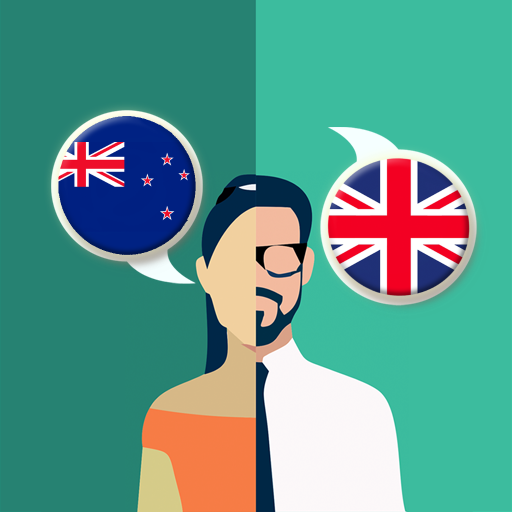Te Reo Māori
Graj na PC z BlueStacks – Platforma gamingowa Android, która uzyskała zaufanie ponad 500 milionów graczy!
Strona zmodyfikowana w dniu: 6 listopada 2019
Play Te Reo Māori on PC
As well as the words one would expect in a traditional dictionary, it also has encyclopaedic entries designed to provide key information about plants, animals, stars, planets, heavenly bodies, important Māori people, key ancestors of traditional narratives, tribal groups, ancestral canoes, song types, musical instruments, Māori names for institutions, country names, place names and other proper names. There are also detailed explanations of key concepts central to Māori culture. Comprehensive explanations for grammatical items are included, with examples of usage, as are idioms and colloquialisms with their meanings and examples.
Please note that this app is designed for use on Android 2.3.3 or higher devices
The app is designed for offline use so it is fully self-contained and doesn't need to be connected to the internet in order to operate. There are currently around 13,000 headwords which will be added to over time.
The Te Reo Maori app is the companion to the popular www.maoridictionary.co.nz website and forms part of the Te Whanake Maori Language learning series.
Zagraj w Te Reo Māori na PC. To takie proste.
-
Pobierz i zainstaluj BlueStacks na PC
-
Zakończ pomyślnie ustawienie Google, aby otrzymać dostęp do sklepu Play, albo zrób to później.
-
Wyszukaj Te Reo Māori w pasku wyszukiwania w prawym górnym rogu.
-
Kliknij, aby zainstalować Te Reo Māori z wyników wyszukiwania
-
Ukończ pomyślnie rejestrację Google (jeśli krok 2 został pominięty) aby zainstalować Te Reo Māori
-
Klinij w ikonę Te Reo Māori na ekranie startowym, aby zacząć grę