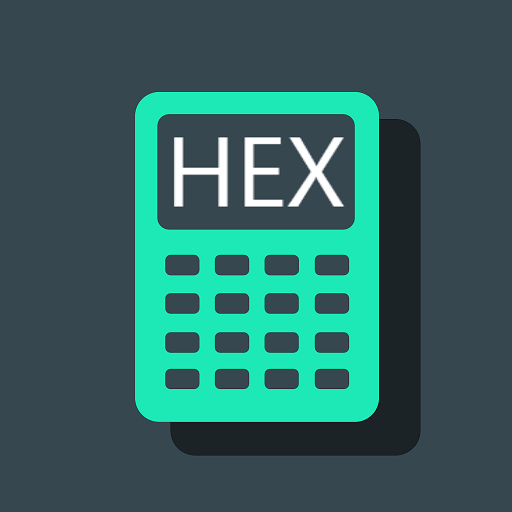Sistemi di Numerazione ++
Gioca su PC con BlueStacks: la piattaforma di gioco Android, considerata affidabile da oltre 500 milioni di giocatori.
Pagina modificata il: 6 gennaio 2020
Play Numerical Systems ++ on PC
- Converts between different bases, up to base 36 !!
- Can convert number with decimal part
- You can see the conversion in all bases
- Includes calculator to operate in any base
- Translate to all Numeric and Alphanumerical Representation codes
If you have a problem use the contact button included in the application to report it, also if you have any suggestions to improve the user experience we will gladly analyze it to implement it.
This application is designed to be an academic aid in the introduction to the fundamentals of computer science, our advice is to use the application as a reference when performing operations, NOT TO USE TO MAKE TRAP.
If you like the app would help us a rating and share it with your friends, another way to help us would be to click the ads you see from time to time, that would help us develop more and better applications.
// Right now we work on showing the steps in conversion and representation //
We also suggest you visit our social networks (there is a button for that in the app) to find out about other services that we offer as a Software Company.
We hope you like this application, success in the studio !!!
Gioca Sistemi di Numerazione ++ su PC. È facile iniziare.
-
Scarica e installa BlueStacks sul tuo PC
-
Completa l'accesso a Google per accedere al Play Store o eseguilo in un secondo momento
-
Cerca Sistemi di Numerazione ++ nella barra di ricerca nell'angolo in alto a destra
-
Fai clic per installare Sistemi di Numerazione ++ dai risultati della ricerca
-
Completa l'accesso a Google (se hai saltato il passaggio 2) per installare Sistemi di Numerazione ++
-
Fai clic sull'icona Sistemi di Numerazione ++ nella schermata principale per iniziare a giocare