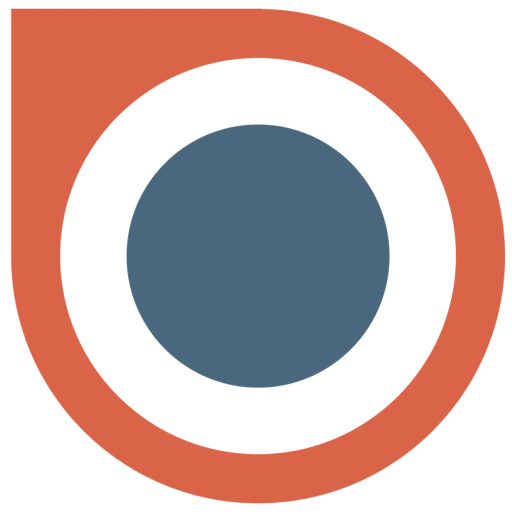Orderlord Driver (Delivery app)
Spiele auf dem PC mit BlueStacks - der Android-Gaming-Plattform, der über 500 Millionen Spieler vertrauen.
Seite geändert am: 10. Januar 2020
Play Orderlord Driver (Delivery app) on PC
Orderlord Driver brings TOP features for you:
• Manage and deliver orders for customer on time
• Live tracking of the driver
• Possibility to accept/decline delivery (depends on the settings)
• Call customer for informing him, that you are stucked in traffic jam, or be late
• Option to notify customer by SMS/E-mail
• Skip/Cancel order if anything occures
• Details of your order, to check if you have all food
History
You have an option to check, what were your last deliveries with orders. Also you could see, in what states they were finished.
Tracker
Section in the menu, were the driver could see his last routes, no matter, if he were making deliveries by car, foot, bicycle or hoverboard. Also you could visualize the specific route with nice car animation.
Overview
Do you want to know, how many deliveries you made? Or how many cash you collected or should return to the store? This section is made for this purpose. You could also check your statistics in the history.
Settings
If you don't like the preferred navigation, application language or notification sound, you could change this options in the settings section.
If you are not using Orderlord and you would like to learn more, check out https://orderlord.com/ or email support@orderlord.com to schedule a demo.
Spiele Orderlord Driver (Delivery app) auf dem PC. Der Einstieg ist einfach.
-
Lade BlueStacks herunter und installiere es auf deinem PC
-
Schließe die Google-Anmeldung ab, um auf den Play Store zuzugreifen, oder mache es später
-
Suche in der Suchleiste oben rechts nach Orderlord Driver (Delivery app)
-
Klicke hier, um Orderlord Driver (Delivery app) aus den Suchergebnissen zu installieren
-
Schließe die Google-Anmeldung ab (wenn du Schritt 2 übersprungen hast), um Orderlord Driver (Delivery app) zu installieren.
-
Klicke auf dem Startbildschirm auf das Orderlord Driver (Delivery app) Symbol, um mit dem Spielen zu beginnen