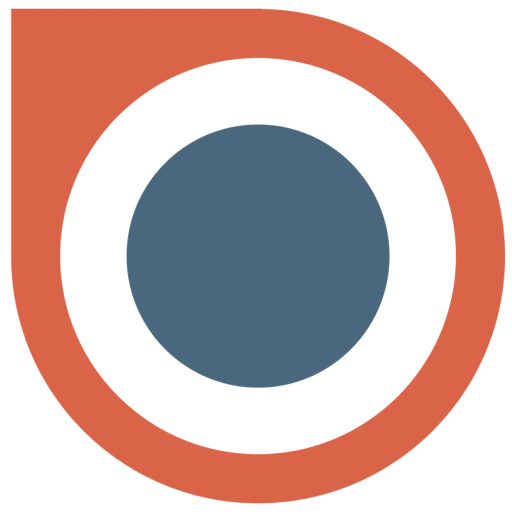Orderlord Driver (Delivery app)
商务办公 | Orderlord
在電腦上使用BlueStacks –受到5億以上的遊戲玩家所信任的Android遊戲平台。
Play Orderlord Driver (Delivery app) on PC
Full control over all your orders, drivers and their deliveries.
Orderlord Driver brings TOP features for you:
• Manage and deliver orders for customer on time
• Live tracking of the driver
• Possibility to accept/decline delivery (depends on the settings)
• Call customer for informing him, that you are stucked in traffic jam, or be late
• Option to notify customer by SMS/E-mail
• Skip/Cancel order if anything occures
• Details of your order, to check if you have all food
History
You have an option to check, what were your last deliveries with orders. Also you could see, in what states they were finished.
Tracker
Section in the menu, were the driver could see his last routes, no matter, if he were making deliveries by car, foot, bicycle or hoverboard. Also you could visualize the specific route with nice car animation.
Overview
Do you want to know, how many deliveries you made? Or how many cash you collected or should return to the store? This section is made for this purpose. You could also check your statistics in the history.
Settings
If you don't like the preferred navigation, application language or notification sound, you could change this options in the settings section.
If you are not using Orderlord and you would like to learn more, check out https://orderlord.com/ or email support@orderlord.com to schedule a demo.
Orderlord Driver brings TOP features for you:
• Manage and deliver orders for customer on time
• Live tracking of the driver
• Possibility to accept/decline delivery (depends on the settings)
• Call customer for informing him, that you are stucked in traffic jam, or be late
• Option to notify customer by SMS/E-mail
• Skip/Cancel order if anything occures
• Details of your order, to check if you have all food
History
You have an option to check, what were your last deliveries with orders. Also you could see, in what states they were finished.
Tracker
Section in the menu, were the driver could see his last routes, no matter, if he were making deliveries by car, foot, bicycle or hoverboard. Also you could visualize the specific route with nice car animation.
Overview
Do you want to know, how many deliveries you made? Or how many cash you collected or should return to the store? This section is made for this purpose. You could also check your statistics in the history.
Settings
If you don't like the preferred navigation, application language or notification sound, you could change this options in the settings section.
If you are not using Orderlord and you would like to learn more, check out https://orderlord.com/ or email support@orderlord.com to schedule a demo.
在電腦上遊玩Orderlord Driver (Delivery app) . 輕易上手.
-
在您的電腦上下載並安裝BlueStacks
-
完成Google登入後即可訪問Play商店,或等你需要訪問Play商店十再登入
-
在右上角的搜索欄中尋找 Orderlord Driver (Delivery app)
-
點擊以從搜索結果中安裝 Orderlord Driver (Delivery app)
-
完成Google登入(如果您跳過了步驟2),以安裝 Orderlord Driver (Delivery app)
-
在首頁畫面中點擊 Orderlord Driver (Delivery app) 圖標來啟動遊戲