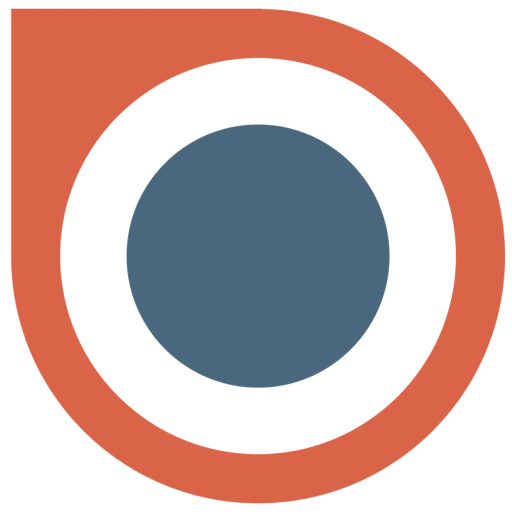Orderlord Driver (Delivery app)
Chơi trên PC với BlueStacks - Nền tảng chơi game Android, được hơn 500 triệu game thủ tin tưởng.
Trang đã được sửa đổi vào: 10 tháng 1, 2020
Play Orderlord Driver (Delivery app) on PC
Orderlord Driver brings TOP features for you:
• Manage and deliver orders for customer on time
• Live tracking of the driver
• Possibility to accept/decline delivery (depends on the settings)
• Call customer for informing him, that you are stucked in traffic jam, or be late
• Option to notify customer by SMS/E-mail
• Skip/Cancel order if anything occures
• Details of your order, to check if you have all food
History
You have an option to check, what were your last deliveries with orders. Also you could see, in what states they were finished.
Tracker
Section in the menu, were the driver could see his last routes, no matter, if he were making deliveries by car, foot, bicycle or hoverboard. Also you could visualize the specific route with nice car animation.
Overview
Do you want to know, how many deliveries you made? Or how many cash you collected or should return to the store? This section is made for this purpose. You could also check your statistics in the history.
Settings
If you don't like the preferred navigation, application language or notification sound, you could change this options in the settings section.
If you are not using Orderlord and you would like to learn more, check out https://orderlord.com/ or email support@orderlord.com to schedule a demo.
Chơi Orderlord Driver (Delivery app) trên PC. Rất dễ để bắt đầu
-
Tải và cài đặt BlueStacks trên máy của bạn
-
Hoàn tất đăng nhập vào Google để đến PlayStore, hoặc thực hiện sau
-
Tìm Orderlord Driver (Delivery app) trên thanh tìm kiếm ở góc phải màn hình
-
Nhấn vào để cài đặt Orderlord Driver (Delivery app) trong danh sách kết quả tìm kiếm
-
Hoàn tất đăng nhập Google (nếu bạn chưa làm bước 2) để cài đặt Orderlord Driver (Delivery app)
-
Nhấn vào icon Orderlord Driver (Delivery app) tại màn hình chính để bắt đầu chơi