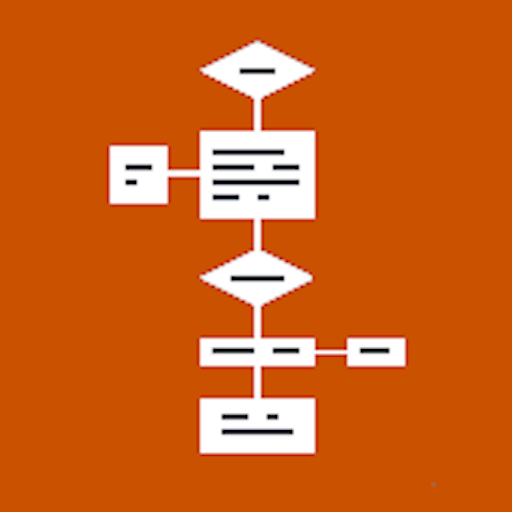Lekh Diagram
Jogue no PC com BlueStacks - A Plataforma de Jogos Android, confiada por mais de 500 milhões de jogadores.
Página modificada em: 14 de setembro de 2019
Play Lekh Diagram on PC
Lekh Diagram can be used to make diagrams, flow chart, organizational chart, business process diagram, venn diagram, mind maps and any kind of illustrations.
Lekh Diagram’s powerful and unique shape recognition engine can recognize various shapes and connections. Draw shapes and connections by dragging your finger on touch screen and the Lekh Diagram will recognize drawing and will convert them magically into beautiful shapes.
Once a shape is drawn, it can be modified and customized. Use standard pinch-zoom gesture to zoom shapes. The Lekh Diagram’s unique vertex handle will allows you to precisely move vertices and control points of shapes.
The Lekh Diagram can recognize drawing connections between shapes. Draw two shapes and connect then whatever way you want simply by drawing the connection.
For very highly customizable drawing, the Lekh Diagram supports bezier curves. It can recognize bezier curve drawing and it also allows you to move the control points precisely.
The Lekh Diagram can recognize drawing and erasing of arrow at the end of line, curve, and open polylines.
And finally you can export and share your drawing in various formats. Supported formats are jpg, png, svg and lekh.
Highlights:
• Shape recognitions: line, polyline, bezier curve, triangle, rectangle, parallelogram, polygon, circle, ellipse, star, arrows
• Convert a drawn shapes into more regular shapes by tapping a button on selection rectangle. Using that you can get perfect square, rounded rectangle, rounded square, equilateral triangles etc
• Add text on closed shapes by double tapping on the shape
• Add free floating text anywhere by double tapping anywhere on canvas
• Add text on connection lines by double tapping on connection line
• Zoom drawing canvas by pinch to zoom gesture
• Landscape and portrait mode support
• Change the stroke width and color
• Change closed shape fill color
• Change font and color of text
• Insert image into diagram from Image Gallery
• Various kind of connections
• Can make duplicate of shape or delete already drawn shape
• Undo Redo support
• Select, move, scale, rotate shapes
• Export diagrams via all available sharing apps e.g. email, Dropbox etc
• Import diagrams from Dropbox
• Export formats: JPG, PNG, SVG, LEKH
This is ad supported free version. To remove ad, one time payment is requirement via in-app billing.
We appreciate every feedback we receive. Your constant interest and improvement ideas keep the updates coming.
Check out https://www.lekhapp.com for more info.
Visit our youtube channel http://www.youtube.com/user/avabodh02 for video demos.
Jogue Lekh Diagram no PC. É fácil começar.
-
Baixe e instale o BlueStacks no seu PC
-
Conclua o login do Google para acessar a Play Store ou faça isso mais tarde
-
Procure por Lekh Diagram na barra de pesquisa no canto superior direito
-
Clique para instalar Lekh Diagram a partir dos resultados da pesquisa
-
Conclua o login do Google (caso você pulou a etapa 2) para instalar o Lekh Diagram
-
Clique no ícone do Lekh Diagram na tela inicial para começar a jogar