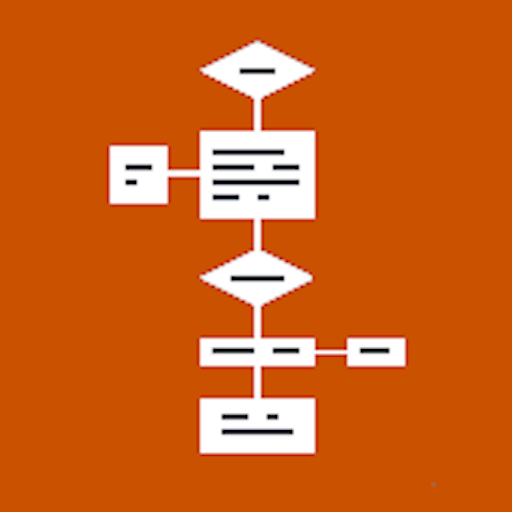Lekh Diagram
商务办公 | Rajeev Kumar
在電腦上使用BlueStacks –受到5億以上的遊戲玩家所信任的Android遊戲平台。
Play Lekh Diagram on PC
Express your ideas on Android devices simply by sketching shapes with your finger. Lekh Diagram will recognize your sketches and will convert them into regular shapes.
Lekh Diagram can be used to make diagrams, flow chart, organizational chart, business process diagram, venn diagram, mind maps and any kind of illustrations.
Lekh Diagram’s powerful and unique shape recognition engine can recognize various shapes and connections. Draw shapes and connections by dragging your finger on touch screen and the Lekh Diagram will recognize drawing and will convert them magically into beautiful shapes.
Once a shape is drawn, it can be modified and customized. Use standard pinch-zoom gesture to zoom shapes. The Lekh Diagram’s unique vertex handle will allows you to precisely move vertices and control points of shapes.
The Lekh Diagram can recognize drawing connections between shapes. Draw two shapes and connect then whatever way you want simply by drawing the connection.
For very highly customizable drawing, the Lekh Diagram supports bezier curves. It can recognize bezier curve drawing and it also allows you to move the control points precisely.
The Lekh Diagram can recognize drawing and erasing of arrow at the end of line, curve, and open polylines.
And finally you can export and share your drawing in various formats. Supported formats are jpg, png, svg and lekh.
Highlights:
• Shape recognitions: line, polyline, bezier curve, triangle, rectangle, parallelogram, polygon, circle, ellipse, star, arrows
• Convert a drawn shapes into more regular shapes by tapping a button on selection rectangle. Using that you can get perfect square, rounded rectangle, rounded square, equilateral triangles etc
• Add text on closed shapes by double tapping on the shape
• Add free floating text anywhere by double tapping anywhere on canvas
• Add text on connection lines by double tapping on connection line
• Zoom drawing canvas by pinch to zoom gesture
• Landscape and portrait mode support
• Change the stroke width and color
• Change closed shape fill color
• Change font and color of text
• Insert image into diagram from Image Gallery
• Various kind of connections
• Can make duplicate of shape or delete already drawn shape
• Undo Redo support
• Select, move, scale, rotate shapes
• Export diagrams via all available sharing apps e.g. email, Dropbox etc
• Import diagrams from Dropbox
• Export formats: JPG, PNG, SVG, LEKH
This is ad supported free version. To remove ad, one time payment is requirement via in-app billing.
We appreciate every feedback we receive. Your constant interest and improvement ideas keep the updates coming.
Check out https://www.lekhapp.com for more info.
Visit our youtube channel http://www.youtube.com/user/avabodh02 for video demos.
Lekh Diagram can be used to make diagrams, flow chart, organizational chart, business process diagram, venn diagram, mind maps and any kind of illustrations.
Lekh Diagram’s powerful and unique shape recognition engine can recognize various shapes and connections. Draw shapes and connections by dragging your finger on touch screen and the Lekh Diagram will recognize drawing and will convert them magically into beautiful shapes.
Once a shape is drawn, it can be modified and customized. Use standard pinch-zoom gesture to zoom shapes. The Lekh Diagram’s unique vertex handle will allows you to precisely move vertices and control points of shapes.
The Lekh Diagram can recognize drawing connections between shapes. Draw two shapes and connect then whatever way you want simply by drawing the connection.
For very highly customizable drawing, the Lekh Diagram supports bezier curves. It can recognize bezier curve drawing and it also allows you to move the control points precisely.
The Lekh Diagram can recognize drawing and erasing of arrow at the end of line, curve, and open polylines.
And finally you can export and share your drawing in various formats. Supported formats are jpg, png, svg and lekh.
Highlights:
• Shape recognitions: line, polyline, bezier curve, triangle, rectangle, parallelogram, polygon, circle, ellipse, star, arrows
• Convert a drawn shapes into more regular shapes by tapping a button on selection rectangle. Using that you can get perfect square, rounded rectangle, rounded square, equilateral triangles etc
• Add text on closed shapes by double tapping on the shape
• Add free floating text anywhere by double tapping anywhere on canvas
• Add text on connection lines by double tapping on connection line
• Zoom drawing canvas by pinch to zoom gesture
• Landscape and portrait mode support
• Change the stroke width and color
• Change closed shape fill color
• Change font and color of text
• Insert image into diagram from Image Gallery
• Various kind of connections
• Can make duplicate of shape or delete already drawn shape
• Undo Redo support
• Select, move, scale, rotate shapes
• Export diagrams via all available sharing apps e.g. email, Dropbox etc
• Import diagrams from Dropbox
• Export formats: JPG, PNG, SVG, LEKH
This is ad supported free version. To remove ad, one time payment is requirement via in-app billing.
We appreciate every feedback we receive. Your constant interest and improvement ideas keep the updates coming.
Check out https://www.lekhapp.com for more info.
Visit our youtube channel http://www.youtube.com/user/avabodh02 for video demos.
在電腦上遊玩Lekh Diagram . 輕易上手.
-
在您的電腦上下載並安裝BlueStacks
-
完成Google登入後即可訪問Play商店,或等你需要訪問Play商店十再登入
-
在右上角的搜索欄中尋找 Lekh Diagram
-
點擊以從搜索結果中安裝 Lekh Diagram
-
完成Google登入(如果您跳過了步驟2),以安裝 Lekh Diagram
-
在首頁畫面中點擊 Lekh Diagram 圖標來啟動遊戲