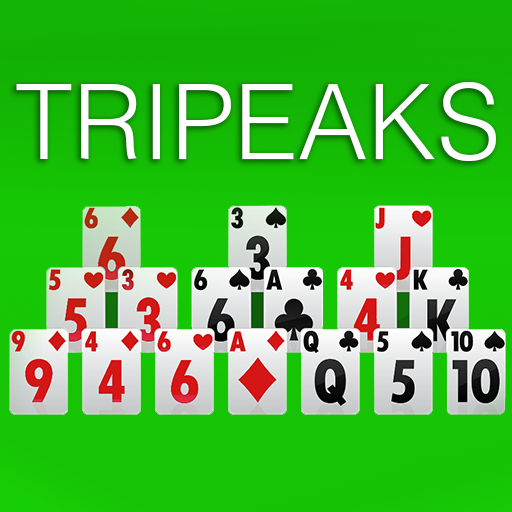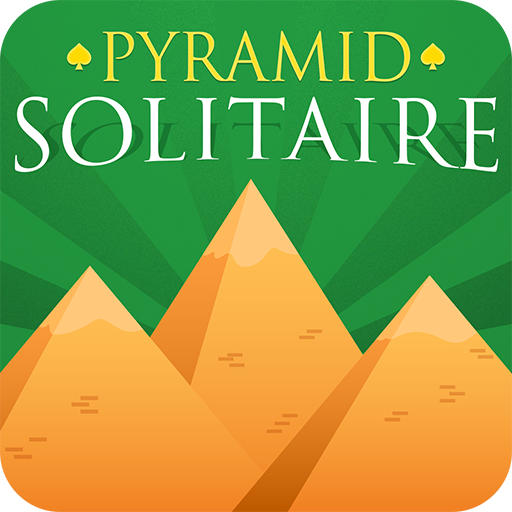
Pyramid Solitaire
Mainkan di PC dengan BlueStacks – platform Game-Game Android, dipercaya oleh lebih dari 500 juta gamer.
Halaman Dimodifikasi Aktif: 9 Mei 2020
Play Pyramid Solitaire on PC
The updated backgrounds of kittens, puppies, and beautiful scenery such as mountains and ocean beaches allow you to customize Pyramid Solitaire to your own liking.
Other features include multiple card backs and card font designs.
*** How To Play ***
A standard 52 card deck is used. Cards are removed from the bottom of the pyramid by matching 2 cards up that equal the total sum of 13.
Kings have a value of 13 on their own and is the only card that can be removed individually.
Queens have a value of 12, Jacks are valued at 11, and each card following has face value except for Aces which are valued at 1.
Once a pair of cards is matched, they will disappear and begin to unveil the next row of cards in the Pyramid saga. (Example: Jack + 2)
Cards may be drawn from the stock pile and be use to play when no other moves are available. Once the stock pile is exhausted, and no cards can be played, the game reaches an end. At this point a player will need to begin a new game.
A player must start from the bottom and work upward until all cards have been played. Each game of Pyramid is not winnable, and the difficulty level for winning a game compared to other Solitaire games is much higher.
Other names for Pyramid Solitaire include, Patience Pyramid, and Solitario Pyramide. Other popular games that have developed around the same time include Tri-Peaks, and Crescent Solitaire.
Mainkan Pyramid Solitaire di PC Mudah saja memulainya.
-
Unduh dan pasang BlueStacks di PC kamu
-
Selesaikan proses masuk Google untuk mengakses Playstore atau lakukan nanti
-
Cari Pyramid Solitaire di bilah pencarian di pojok kanan atas
-
Klik untuk menginstal Pyramid Solitaire dari hasil pencarian
-
Selesaikan proses masuk Google (jika kamu melewati langkah 2) untuk menginstal Pyramid Solitaire
-
Klik ikon Pyramid Solitaire di layar home untuk membuka gamenya