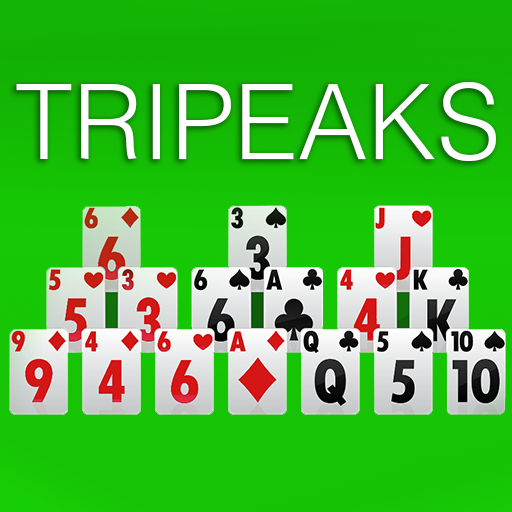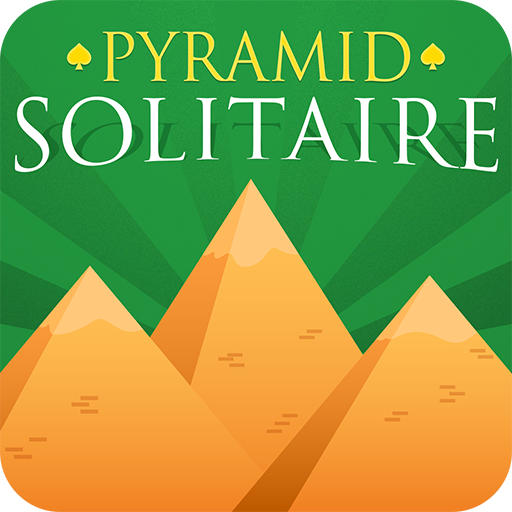
Pyramid Solitaire
เล่นบน PC ผ่าน BlueStacks - Android Gaming Platform ที่ได้รับความไว้วางใจจากเกมเมอร์ 500 ล้านคนทั่วโลก
Page Modified on: 9 พฤษภาคม 2563
Play Pyramid Solitaire on PC
The updated backgrounds of kittens, puppies, and beautiful scenery such as mountains and ocean beaches allow you to customize Pyramid Solitaire to your own liking.
Other features include multiple card backs and card font designs.
*** How To Play ***
A standard 52 card deck is used. Cards are removed from the bottom of the pyramid by matching 2 cards up that equal the total sum of 13.
Kings have a value of 13 on their own and is the only card that can be removed individually.
Queens have a value of 12, Jacks are valued at 11, and each card following has face value except for Aces which are valued at 1.
Once a pair of cards is matched, they will disappear and begin to unveil the next row of cards in the Pyramid saga. (Example: Jack + 2)
Cards may be drawn from the stock pile and be use to play when no other moves are available. Once the stock pile is exhausted, and no cards can be played, the game reaches an end. At this point a player will need to begin a new game.
A player must start from the bottom and work upward until all cards have been played. Each game of Pyramid is not winnable, and the difficulty level for winning a game compared to other Solitaire games is much higher.
Other names for Pyramid Solitaire include, Patience Pyramid, and Solitario Pyramide. Other popular games that have developed around the same time include Tri-Peaks, and Crescent Solitaire.
เล่น Pyramid Solitaire บน PC ได้ง่ายกว่า
-
ดาวน์โหลดและติดตั้ง BlueStacks บน PC ของคุณ
-
ลงชื่อเข้าใช้แอคเคาท์ Google เพื่อเข้าสู่ Play Store หรือทำในภายหลัง
-
ค้นหา Pyramid Solitaire ในช่องค้นหาด้านขวาบนของโปรแกรม
-
คลิกเพื่อติดตั้ง Pyramid Solitaire จากผลการค้นหา
-
ลงชื่อเข้าใช้บัญชี Google Account (หากยังไม่ได้ทำในขั้นที่ 2) เพื่อติดตั้ง Pyramid Solitaire
-
คลิกที่ไอคอน Pyramid Solitaire ในหน้าจอเพื่อเริ่มเล่น