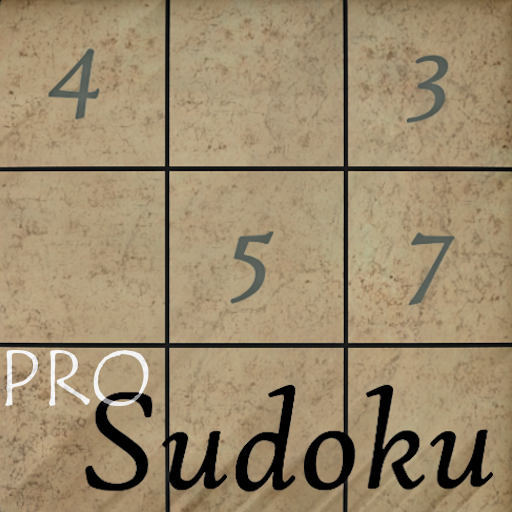Sudoku Free
Play on PC with BlueStacks – the Android Gaming Platform, trusted by 500M+ gamers.
Page Modified on: August 27, 2019
Play Sudoku Free on PC
Your results are saved under each difficulty setting so you can see how many games you completed from the total played.
Each Sudoku game is timed, so you can continue to improve your speed over time, or simply play casually when and how you like.
Our Free Sudoku game requires a simple permission, and DOES NOT need to access information like contacts or photos in order to function. In fact, you can even play our game offline if you do not have an internet connection.
Play Sudoku Free on PC. It’s easy to get started.
-
Download and install BlueStacks on your PC
-
Complete Google sign-in to access the Play Store, or do it later
-
Look for Sudoku Free in the search bar at the top right corner
-
Click to install Sudoku Free from the search results
-
Complete Google sign-in (if you skipped step 2) to install Sudoku Free
-
Click the Sudoku Free icon on the home screen to start playing