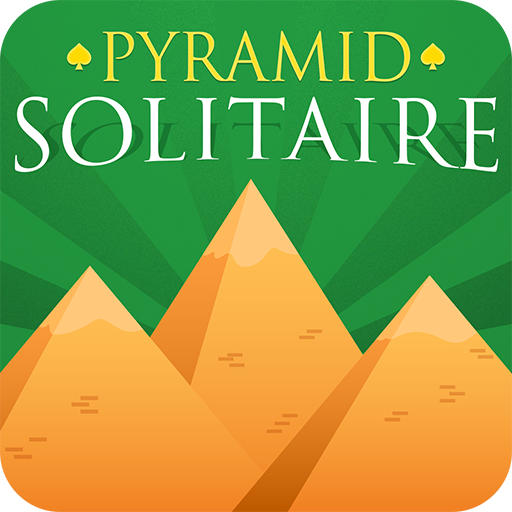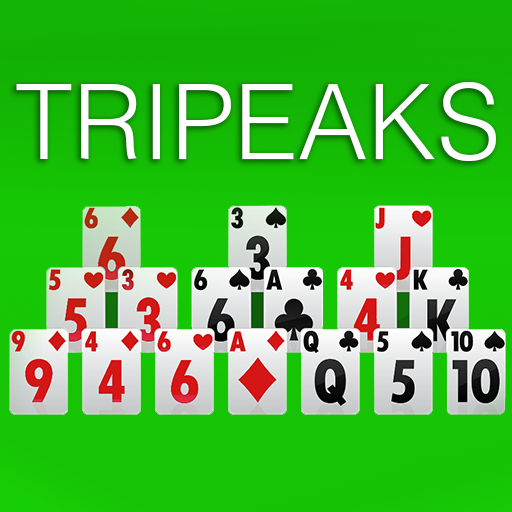
TriPeaks Solitaire Classic
Play on PC with BlueStacks – the Android Gaming Platform, trusted by 500M+ gamers.
Page Modified on: August 12, 2019
Play TriPeaks Solitaire Classic on PC
If you want a game that is casual, but requires you to think slightly more than clicker games or tapping games then this Tripeaks is probably worth a play.
We have added a little adventure to this game by offering 9 unique achievements to be unlocked and collected during your journey.
As you clear each of the 3 pyramid peaks, you will acquire flags to track your winning streak as well.
We also have made sure that cards, face numbers and letters are easy to see for those with difficult eyesight, and people with small mobile devices.
Features Include:
- Large Cards In Landscape Mode
- Simple But Appealing Graphics
- Quick Card Game To Learn With Tutorials
- Unique Achievements To Unlock
Play TriPeaks Solitaire Classic on PC. It’s easy to get started.
-
Download and install BlueStacks on your PC
-
Complete Google sign-in to access the Play Store, or do it later
-
Look for TriPeaks Solitaire Classic in the search bar at the top right corner
-
Click to install TriPeaks Solitaire Classic from the search results
-
Complete Google sign-in (if you skipped step 2) to install TriPeaks Solitaire Classic
-
Click the TriPeaks Solitaire Classic icon on the home screen to start playing