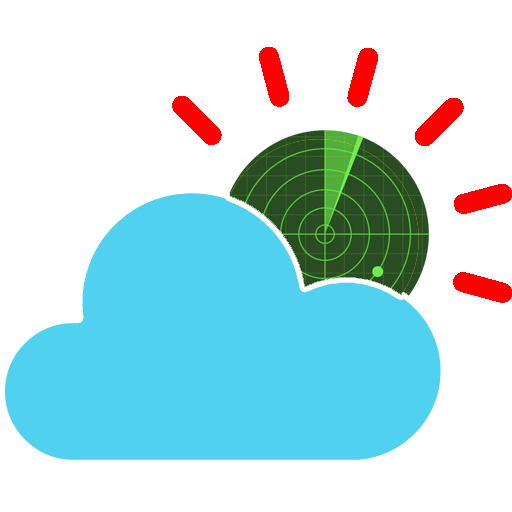Avalon Offshore - Météo, Routage, Navigation
Jouez sur PC avec BlueStacks - la plate-forme de jeu Android, approuvée par + 500M de joueurs.
Page Modifiée le: 29 octobre 2019
Play Avalon Offshore - Weather, Routing, Navigation on PC
It runs on tablets and phones (min Android 4.0) but is optimized for tablets.
If Avalon is to be used on a smartphone, then the recommended minimum screen size is 6"
Main base features :
Routing up to 500 hours (384 extendable to 500 hours)
. Mixed sailing + engine routing
. Security limits based on acceptable wind speed (gust or established)
Wind sources:
- NOAA GFS 0.25 degrees
- Compatible with external weather grib files (Great Circle, MeteoConsult, etc ..). Supported formats are grib1 and grib2.. Compatible with Saildocs.
Route monitoring on nautical maps with AIS and NMEA 0183 instruments display
Nautical Cartography:
- About 1,000 public maps are pré-loaded
- Support private raster charts ( KAP files, GeoTiff, mbTiles )
- SHOM maps can be bought at discounted price within Avalon
Option Premium - additional weather sources
- Winds and gusts: Meteo France Arôme, Arome HD & Arpège, NAM Conus, Caraibes, Porto Rico, Guam et Hawai, GFS 1 degré
- Currents: MyOcean Atlantique Nord Est + Channel, Mediterranean, Baltic and worldwide oceanic streams
- Waves: FNMOC Global and Europe/Mediterranean
- Additional weather data: atm pressure, storms, rain, cloud coverage, etc
Avalon Offshore is interfaced with Avalon VPP to calculate customized velocity predictions (aka polar curves) for any sloop, ketch or modern schooner.
On top, 450 standard polars are pre-loaded in the system.
Jouez à Avalon Offshore - Météo, Routage, Navigation sur PC. C'est facile de commencer.
-
Téléchargez et installez BlueStacks sur votre PC
-
Connectez-vous à Google pour accéder au Play Store ou faites-le plus tard
-
Recherchez Avalon Offshore - Météo, Routage, Navigation dans la barre de recherche dans le coin supérieur droit
-
Cliquez pour installer Avalon Offshore - Météo, Routage, Navigation à partir des résultats de la recherche
-
Connectez-vous à Google (si vous avez ignoré l'étape 2) pour installer Avalon Offshore - Météo, Routage, Navigation
-
Cliquez sur l'icône Avalon Offshore - Météo, Routage, Navigation sur l'écran d'accueil pour commencer à jouer